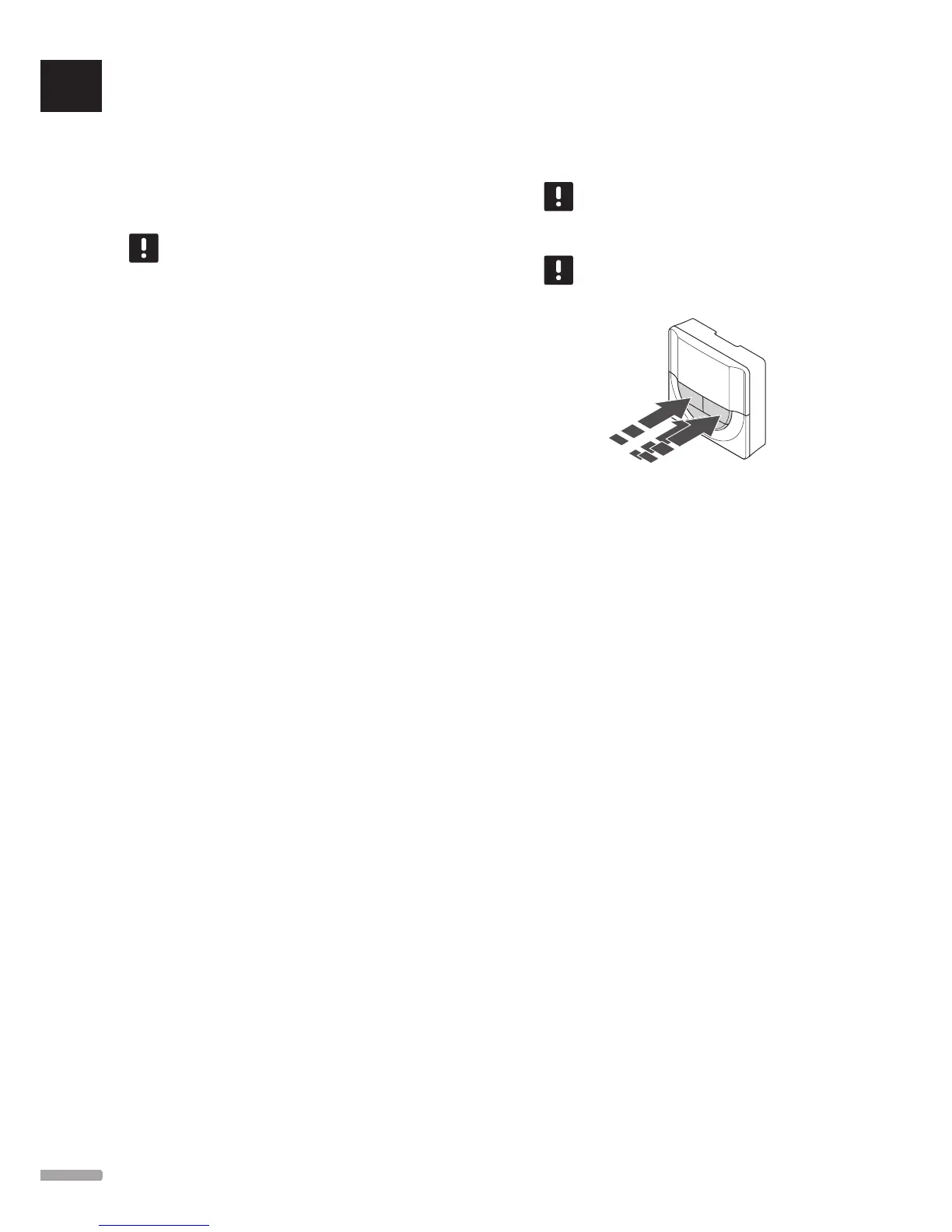In this menu time and date is set. This setting is required
to utilise scheduling programs in this timer.
Use buttons - or + to change the value. Press the OK
button to set the value and move to the next editable
value.
NOTE!
In case of short power outages, an internal
supercapacitor is used to save the time and
date settings.
To change this setting:
1. Press OK to enter parameter edit mode.
2. Set hours.
3. Set minutes.
4. Set 12 h or 24 h display of time.
5. Set day of the week (1 = Monday, 7 = Sunday).
6. Set day of the month.
7. Set month.
8. Set year.
9. Press OK to confirm change and return to the
settings menu.
13.8 Factory reset
Factory reset sets all parameter values to default
settings.
NOTE!
Do not factory reset the timer if not
absolutely needed.
NOTE!
A factory reset removes the registration data
from the timer.
To factory reset the timer:
1. Press and hold the -, + and OK buttons for about
5 seconds until the screen goes blank.
2. The timer is now reset to factory default.
