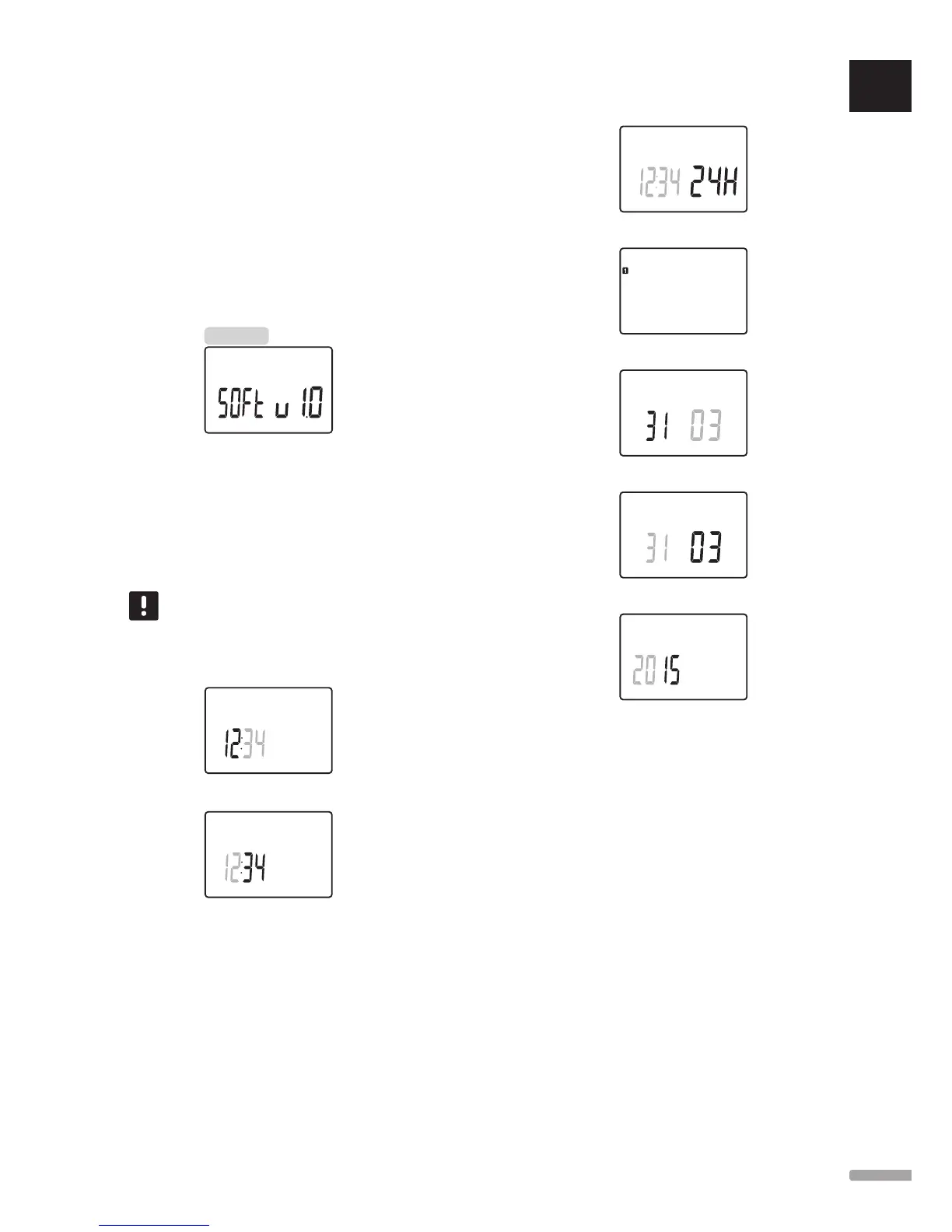13.4 Start up
When starting up, the software version is shown in the
display for about 3 seconds. Then the timer enters run
mode.
The first time the timer is started, or after a factory
reset, the software requires the time and date to be set.
When starting the timer for the first time, or after a
factory reset, the software requires the time and date
to be set.
Use buttons - or + to change the value, press the OK
button to set the value and move to the next editable
value.
NOTE!
If no button is pressed for about 8 seconds,
the current values will be saved and the
software exits to run mode.
1. Set hours.
2. Set minutes.
3. Set 12 h or 24 h display of time.
4. Set day of the week (1 = Monday, 7 = Sunday).
5. Set day of the month.
6. Set month.
7. Set year.
8. Press OK to return to run mode.
Date and time can also be set in the settings menu.
See section 13.7 Settings for more information.
