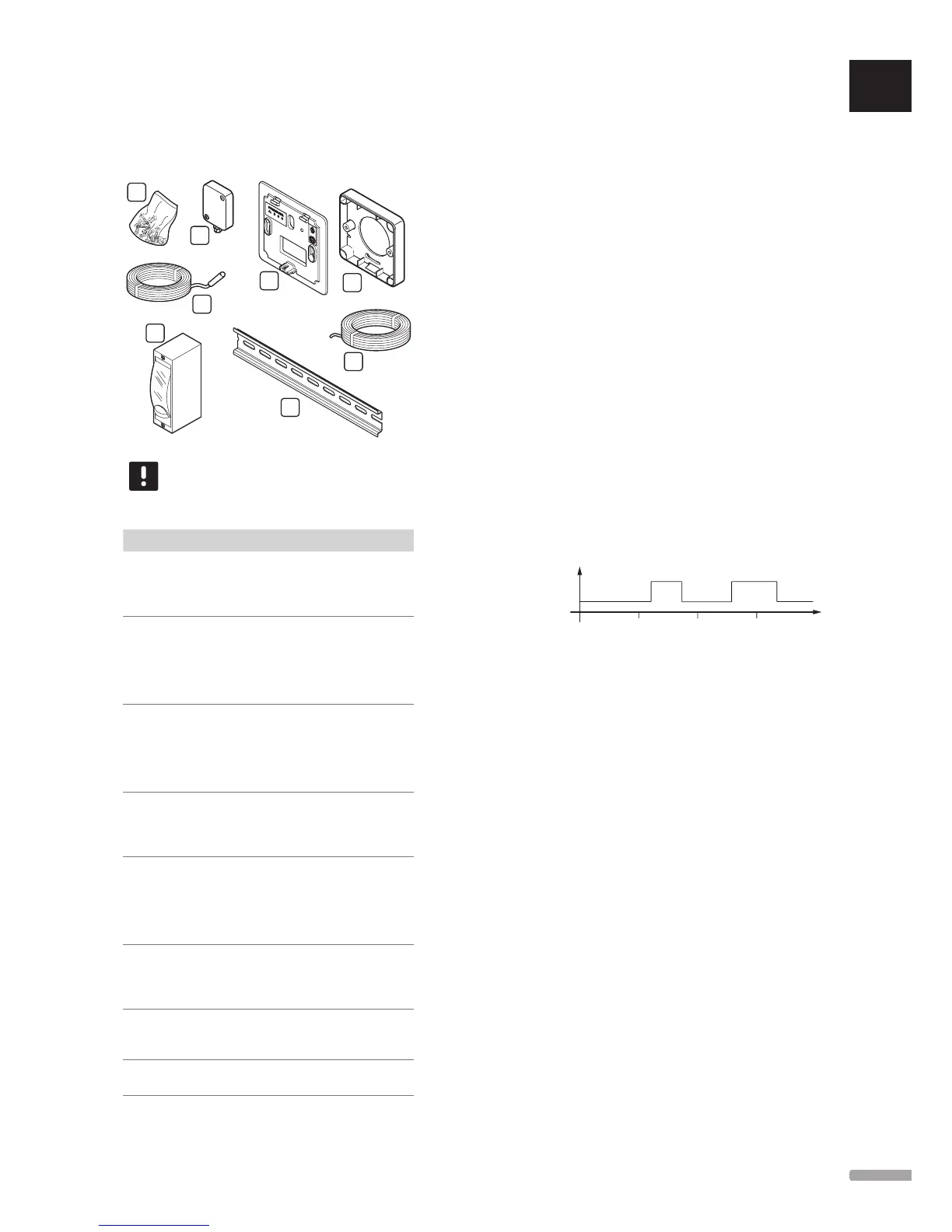3.4 Accessories
Uponor offers a wide variety of accessories for use with
the standard portfolio.
G
A
F
E
C
B
H
D
NOTE!
Some of these accessories may be included in
the system.
Item Component Description
A Screws Mounting material for
thermostats T-141, T-143, T-145,
T-146, T-148, T-149 and timer
I-143
B Uponor Smatrix
Sensor Outdoor
S-113
(outdoor sensor
S-113)
Outdoor sensor for use with
thermostats T-143, T-146, T-148,
and T-149
C Uponor Smatrix
Wallframe T-X
A-1XX
(wallframe T-X
A-1XX)
Wall frame for covering larger
area of the wall than original
back plate. Used at installation of
thermostats T-143, T-145, T-146,
T-148 and timer I-143
D Uponor Smatrix
Base Surface
Adaptor Style
T-149 A-14X
Surface distance adaptor, if
needed for mounting thermostat
T-149 on the wall.
E Uponor Smatrix
Sensor Floor/
Remote S-114
(floor/remote
sensor S-114)
Floor/remote sensor for use with
thermostats T-143, T-146, T-148
and T-149
F Uponor Heating/
Cooling relay
Relay for connecting external
voltage signal from a heating/
cooling source, such as a heat
pump, to a controller input.
G DIN rail DIN rail for use with Uponor
Smatrix Base/Base PRO
controller
H Uponor Smatrix
Bus cable A-145
Bus cable for use with
thermostats
3.5 Functions
Uponor Smatrix Base/Base PRO is used to control an
underfloor heating and/or cooling system in a house or
building.
The thermostats registered to the controller is used to
control the actuators mounted on top of the manifold
valves.
As soon as the temperature measured at a thermostat
is lower (heating mode) or higher (cooling mode) than
the setpoint temperature, a demand to change the
room temperature is created and sent to the controller.
The controller will operate the actuators according to
current control mode and settings. This will manage the
flow to the floor loops in the room and adjust the room
temperature. Once the set temperature is reached, this
information is sent to the controller and the demand is
met.
If a timer is connected to the controller, it is possible to
regulate the temperature setpoint modes between three
different temperatures. Available modes is Comfort,
ECO (economy), and Holiday. See example of Comfort
and ECO mode below.
0 h 00 24 h 0018 h 0012 h 006 h 00
Comfort
ECO
Heating timer 1
night morning afternoon night
The diagram shows that the system delivers heating in
comfort mode in the morning and afternoon, but the
system enters ECO mode during night and in the middle
of the day, when the house normally is empty.