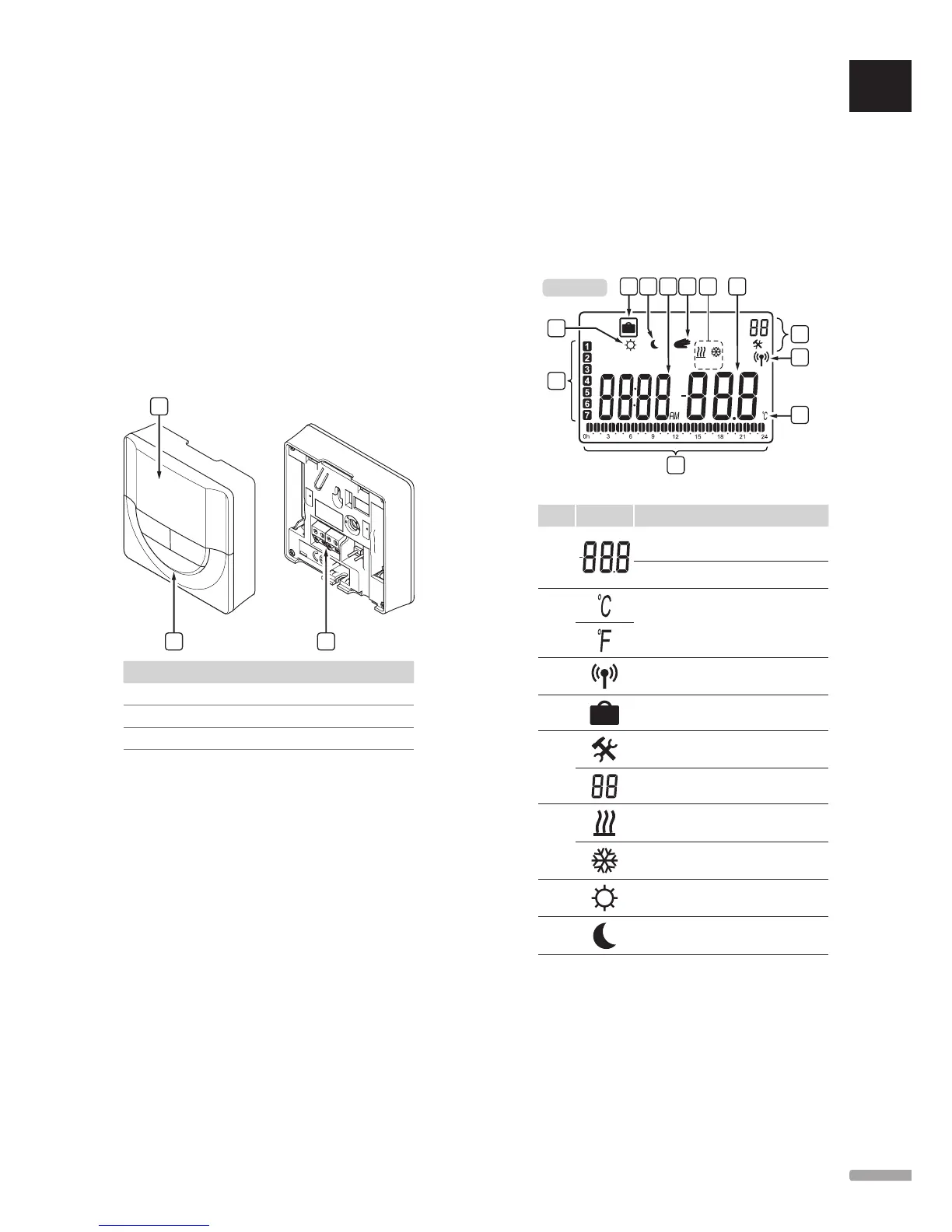The timer (Base only) provide an option to switch
selected rooms between Comfort and ECO mode using
a 7-day program. It has a display relaying information to
the user and buttons for control.
Timers:
• Uponor Smatrix Base Timer I-143
13.1 Timer layout
The illustration below shows the parts of the timer.
Item Description
A Display
B Buttons
C Terminal for communication cable
13.2 Screen layout
The figure below shows all possible symbols and
characters that can be shown on the display:
Pos. Icon Description
A
Message field using three
alphanumerical characters
Parameter in settings menu
B
Temperature unit, shown when the
character group A shows a temperature
C
Communication indicator
D
Holiday mode
E
Settings menu
Settings menu number
F
Heating mode
Cooling mode
G
Comfort mode
H
ECO mode
13 Operate Uponor Smatrix Base timer
UK
CZ
DE
DK
EE
ES
FI
FR
HR
HU
IT
LT
LV
NL
NO
PL
PT
RO
RU
SE
SK
UPONOR SMATRIX BASE/BASE PRO · INSTALLATION AND OPERATION MANUAL
