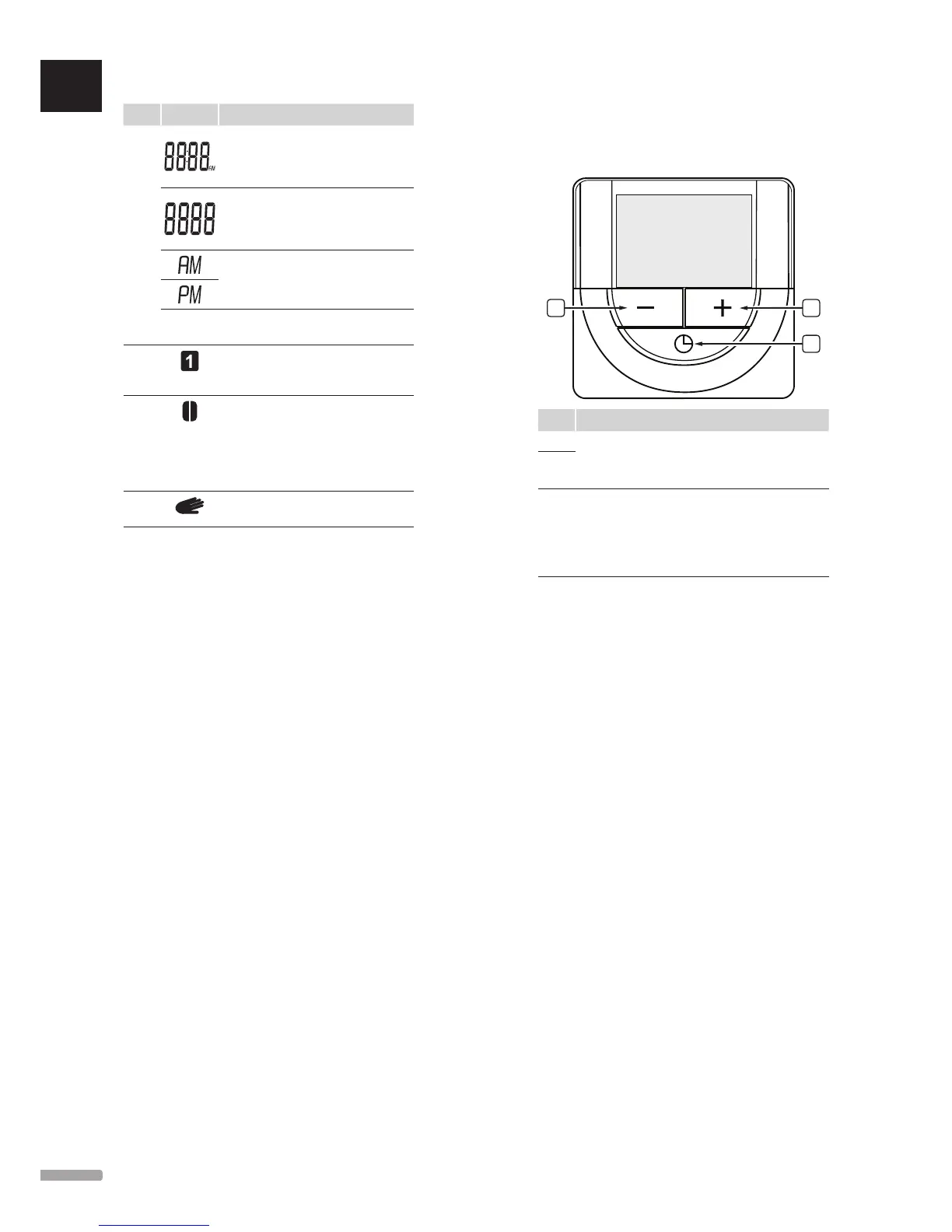Pos. Icon Description
I
Digital clock
Parameter name in settings menu
Indicator showing AM or PM when the
thermostat is set to 12 h mode
No indication when the thermostat is
set to 24 h mode
J
Weekday selected/activated
1 = Monday
7 = Sunday
K
Time selected or sheduled hour
indicators, for Comfort mode, between
0:00 and 24:00
Half = 30 minutes
Full = 1 hour
L
Manual override. For example forced
Comfort or ECO mode.
13.3 Operating buttons
The figure below shows buttons used to operate the
timer.
B
C
A
Pos. Description
A
The - and + buttons are used to:
• Comfort and ECO mode override*
• Modify parameters in the settings menus
B
C
The OK button is used to:
• Toggle clock and program status*
• Enter and exit the settings menu**
• Confirm a setting
• Cancel holiday mode**
* Not in holiday mode
** Press and hold while in run mode