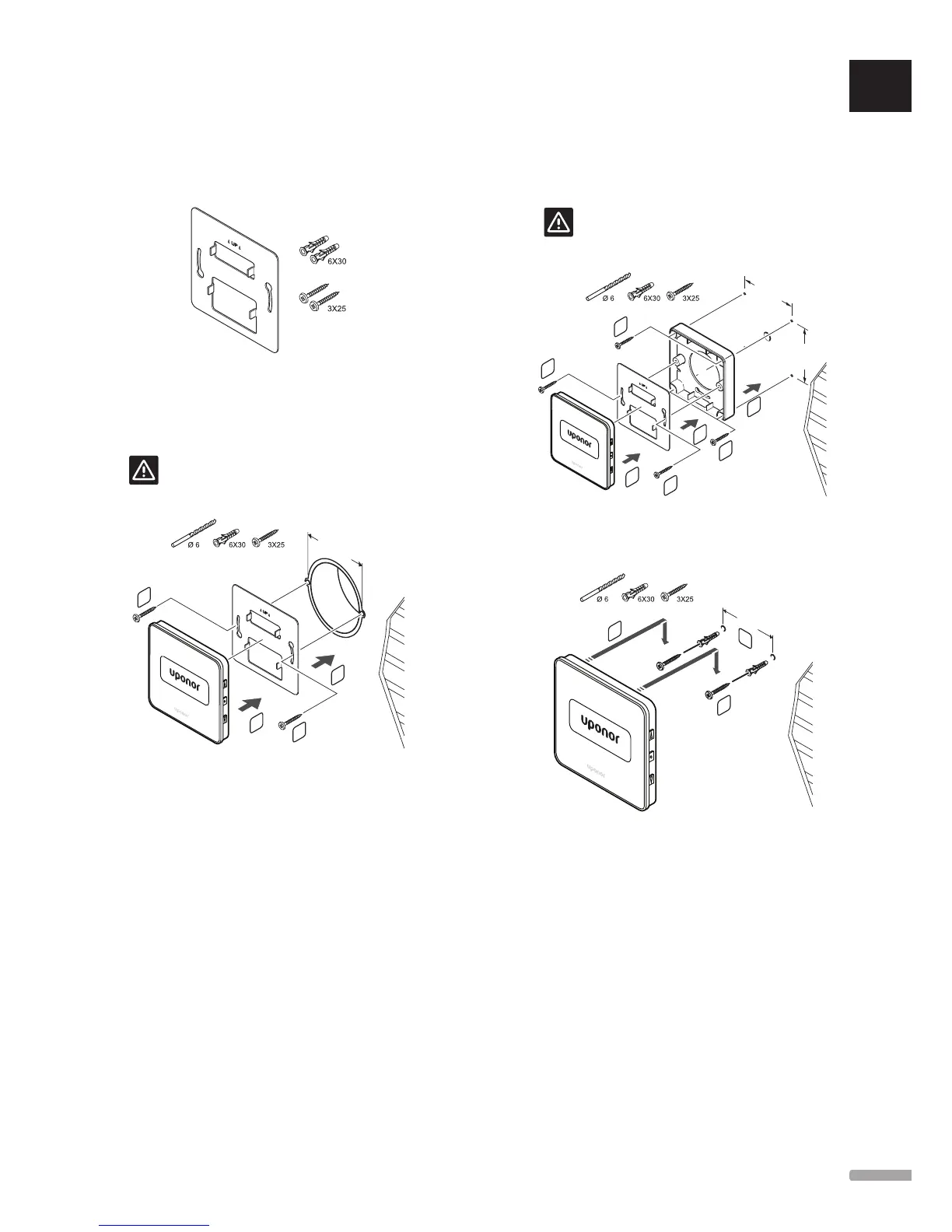6.5 Attach thermostat T-149 to the
wall
The thermostats are delivered in kits including screws,
wall plugs, and a wall bracket, presenting several
options of attaching the thermostat to the wall.
using Wall BraCKet (r eCommended)
The illustration below shows thermostat mounting hole
positions and how to attach it to the wall using a wall
bracket.
Do not overtighten the screws for the wall
bracket. It may cause the metal to distort.
60 mm
V1.0
2
3
1
2
using Wall BraCKet an d surfaCe adaPtor
(oPtion)
The illustration below shows thermostat mounting hole
positions and how to attach it to the wall using a wall
bracket and surface adaptor (option).
Do not overtighten the screws for the wall
bracket. It may cause the metal to distort.
V1.0
64 mm
64 mm
2
3
1
2
5
4
4
The illustration below shows how to attach the
thermostat to the wall using one screw and wall plug.
V1.0
38 mm
2
3
1
UK
CZ
DE
DK
EE
ES
FI
FR
HR
HU
IT
LT
LV
NL
NO
PL
PT
RO
RU
SE
SK
UPONOR SMATRIX BASE/BASE PRO · INSTALLATION AND OPERATION MANUAL