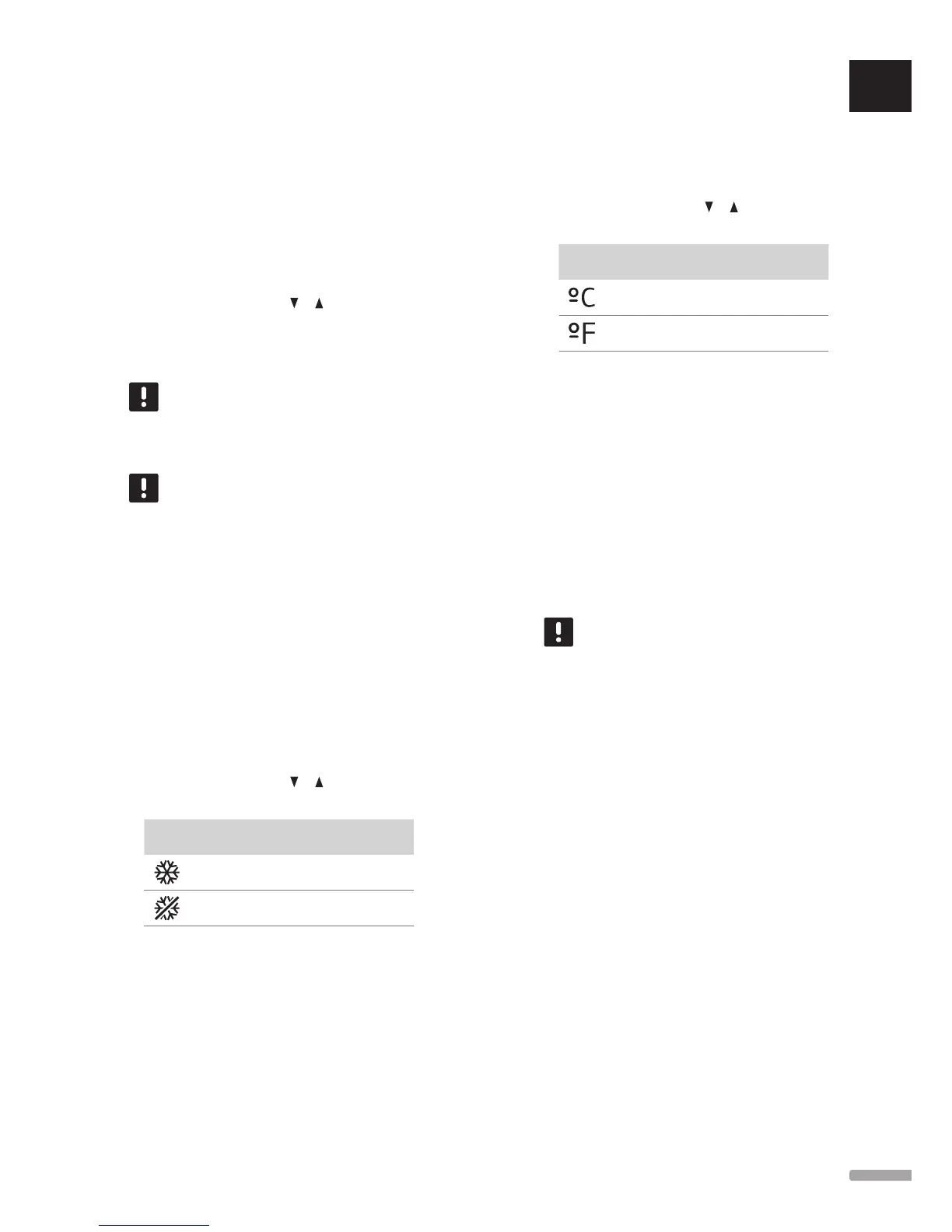06 loW flo or tem Perature limitation
In this menu a limit on the minimum allowable floor
temperature is set.
This menu is only visible if control mode RFT is activated
in settings menu 04. For systems with an interface this
menu only shows the set value, changes are done in the
interface (Base PRO only).
To change this setting:
1. Press OK to enter parameter edit mode.
2. Use buttons - or + (T-149 = or ) to change the
parameter.
Default: 20 ˚C
Setting range: 10 – 30 ˚C, 0.5 ˚C increments
NOTE!
If this parameter is set lower than 16 ˚C the
cooling icon will start flashing, warning for
risk of condensation in the system.
NOTE!
This parameter cannot be set higher than the
set value in settings menu 05 High floor
temperature limitation.
3. Press OK to confirm the change and return to the
settings menu.
In this menu it is set whether cooling is allowed in the
room or not.
This menu is not visible if an interface is connected
to the system. The settings are then available in the
interface (Base PRO only).
To change this setting:
1. Press OK to enter parameter edit mode.
2. Use buttons - or + (T-149 = or ) to toggle
between Yes and No.
T-149
T-146/
T-148 Description
Yes Shows the cooling demand icon
No Hides the cooling demand icon
3. Press OK to confirm the change and return to the
settings menu.
In this menu temperature display unit is set.
To change this setting:
1. Press OK to enter parameter edit mode.
2. Use buttons - or + (T-149 = or ) to toggle
between Celsius and Fahrenheit.
T-149
T-146/
T-148 Description
DEg ˚C Degrees Celsius
DEg ˚F Degrees Fahrenheit
3. Press OK to confirm the change and return to the
settings menu.
10 time and date (t-148 only)
In this menu time and date is set. This setting is required
to utilise scheduling programs for this thermostat.
If an interface, a timer, or another digital thermostat
T-148 (with a lower channel number) is registered to the
controller, they will push the set time and date to the
thermostat. Then only the 12/24 h setting is available.
Use buttons - or + to change the value. Press the OK
button to set the value and move to the next editable
value.
NOTE!
In case of short power outages, an internal
memory is used to save the time and date
settings.
To change this setting:
1. Press OK to enter parameter edit mode.
2. Set hours.
3. Set minutes.
4. Set 12 h or 24 h display of time.
5. Set day of the week (1 = Monday, 7 = Sunday).
6. Set day of the month.
7. Set month.
8. Set year.
9. Press OK to confirm change and return to the
settings menu.
UK
CZ
DE
DK
EE
ES
FI
FR
HR
HU
IT
LT
LV
NL
NO
PL
PT
RO
RU
SE
SK
UPONOR SMATRIX BASE/BASE PRO · INSTALLATION AND OPERATION MANUAL
