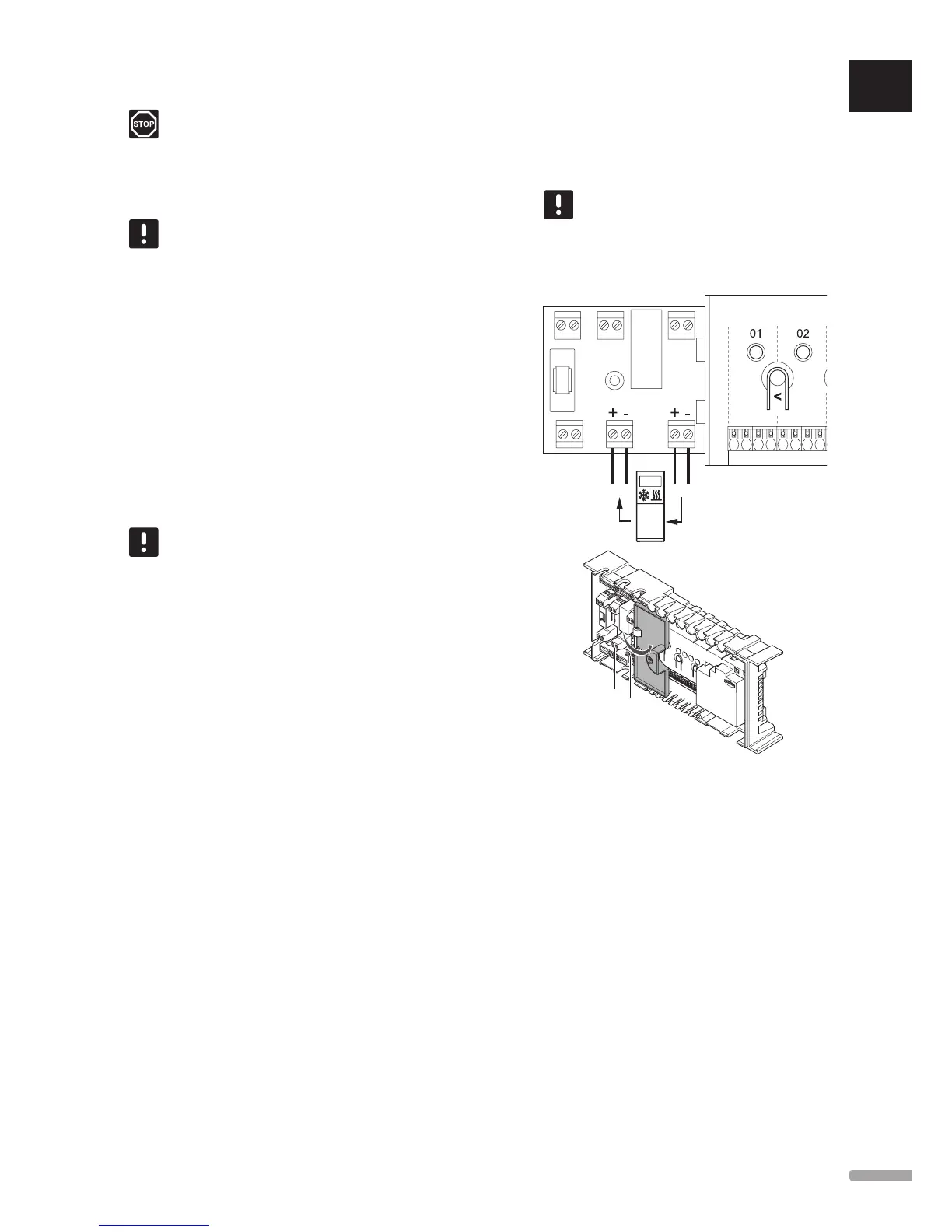Electrical installation and service behind
secured 230 V AC covers must be carried
out under the supervision of a qualified
electrician.
NOTE!
This connection requires a dry contact
sensing input in the boiler.
To connect a boiler to the controller:
1. Study the wiring diagram, in the end of the manual
or inside the cover of the controller, to locate the
connector positions.
2. Ensure that the power is disconnected from both
the controller and the boiler.
3. Remove the screw and open the cover for the
optional connections compartment.
4. Route the cable from/to the boiler via a cable entry.
5. Connect the boiler to the connection labelled
BOILER.
NOTE!
There is no power in the controller to supply
the boiler. The boiler connector in the
controller provides only a dry contact to switch
on and off the power connection to the boiler.
6. Secure the cable to/from the boiler with a cable
clamp in the enclosure.
7. Close and secure the lid to the optional connections
compartment.
The controller can connect to selected heat pumps and
adjust the supply temperature to the system.
NOTE!
This function is only available to Base PRO
systems with four controller or less.
The illustration below shows how to connect a
compatible heat pump to the controller.
IN OUT
OUT
IN
