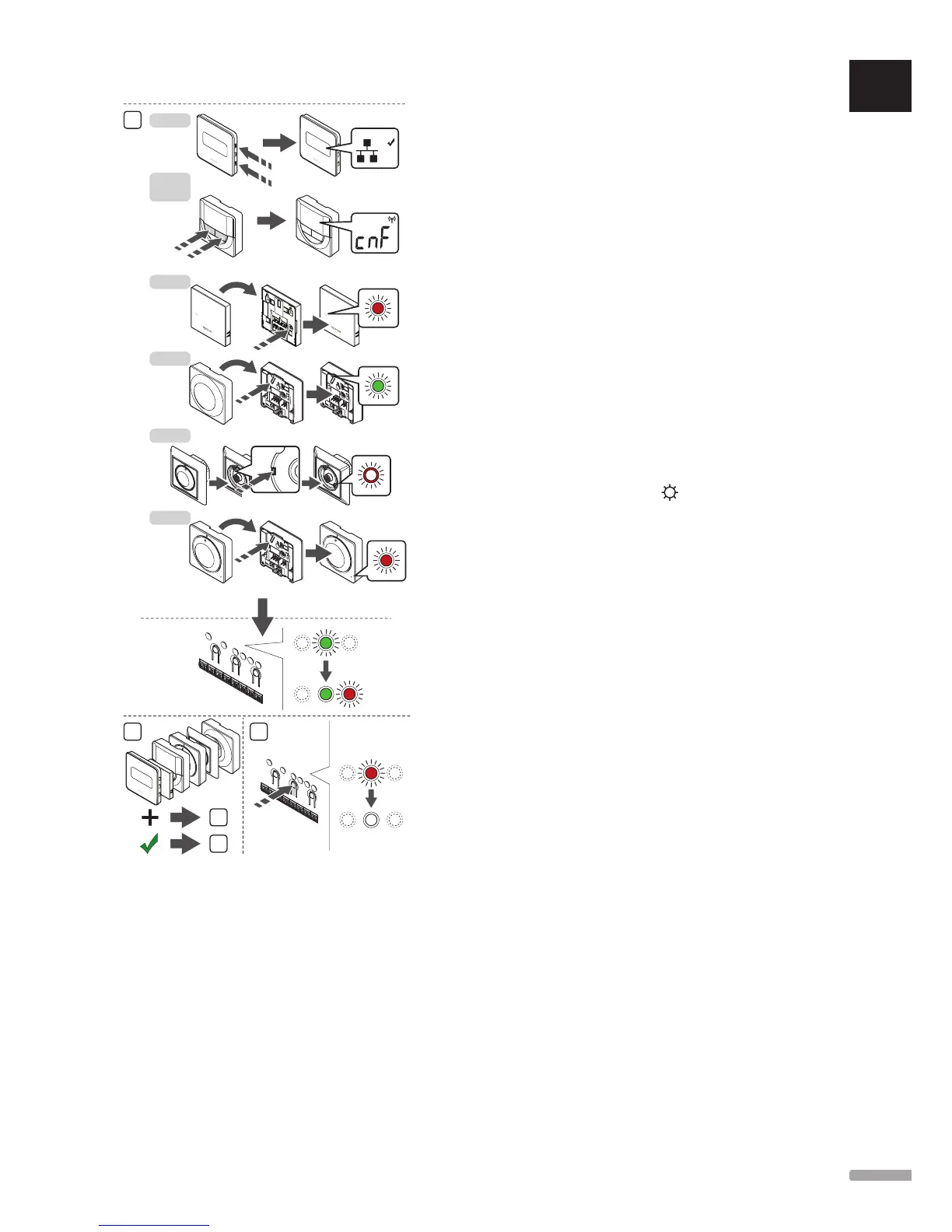2
7
3 s
To register room thermostats in the controller:
1. Press and hold the OK button on the controller
until the LED for channel 1 (or the first unregistered
channel) flashes red.
2. Use buttons < or > to move the pointer (LED flashes
red) to a preferred channel.
3. Press the OK button to select the channel for
registration. The LED for the selected channel starts
flashing green.
4. Repeat steps 2 and 3 until all channels to be
registered with the thermostat are selected (LEDs
flashing green).
Note! It is recommended to register all channels to
the thermostat at the same time.
5. Select a thermostat
THERMOSTAT T-143
5.1 Optional: To activate tamper alarm during
registration, set the Disable timer switch to
Comfort mode ( ).
5.2 Gently press and hold the registration button
on the thermostat, release when the LED starts
flashing green (located in the hole above the
registration button).
The selected channel LED in the controller turns
fixed green and the registration is complete.
5.3 Optional: If tamper alarm was activated during
registration, set the Disable timer switch to
preferred mode.
THERMOSTAT T-144
5.1 Using a pointed instrument, gently press and
hold the registration button on the thermostat,
release when the LED above the dial starts
flashing
The selected channel LED in the controller turns
fixed green and the registration is complete.
THERMOSTATS T-141 AND T-145
5.1 Gently press and hold the registration button
on the thermostat, release when the LED on the
front of the thermostat starts flashing.
The selected channel LED in the controller turns
fixed green and the registration is complete.
