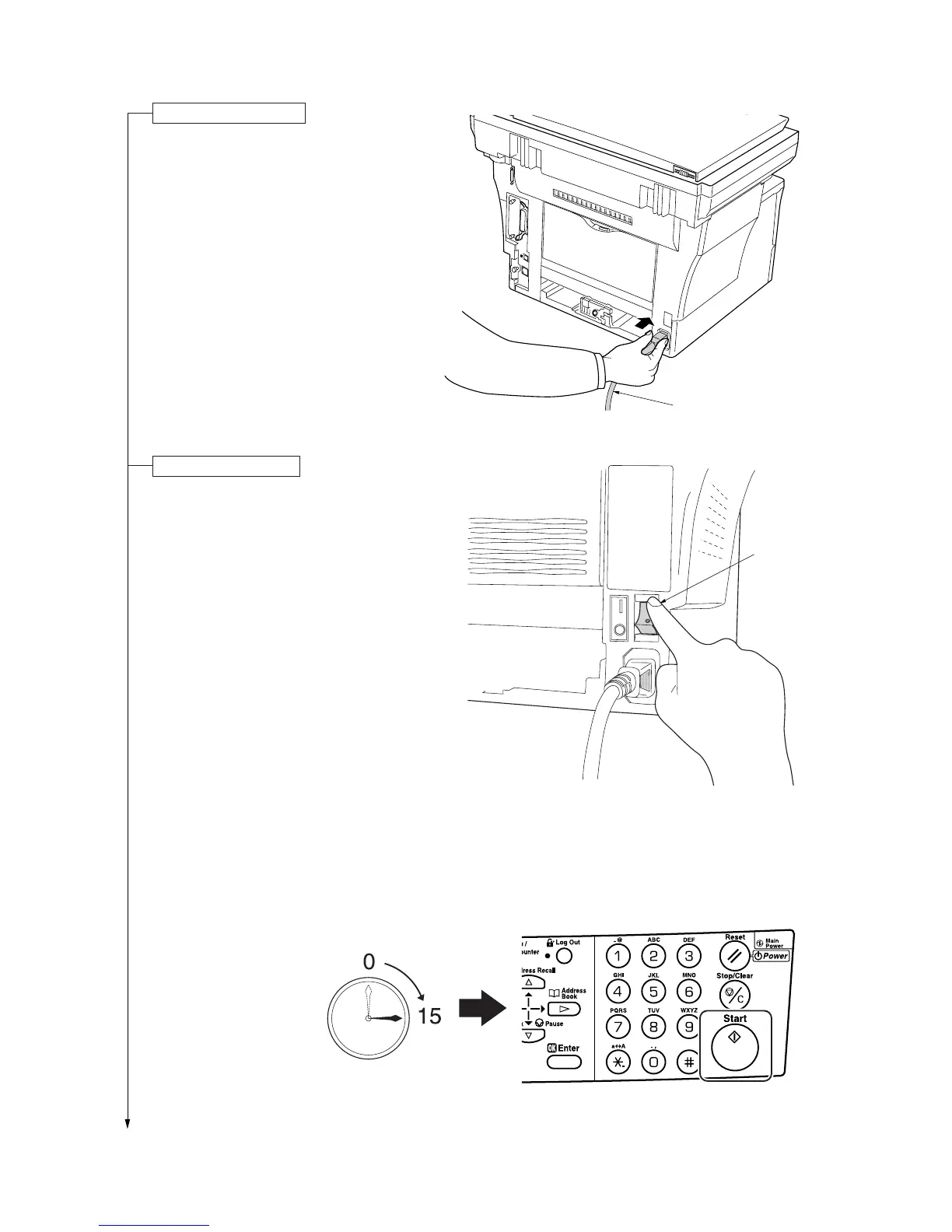1-3-11
2GM
1. Connect the power cord.
Figure 1-3-22
Figure 1-3-24
Figure 1-3-23
Connect the power cord.
Initializing the machine.
Power cord
1. Turn the power switch to the machine ON ( | ).
The machine will begin replenishing the toner.
Wait until it has completed that operation. (15
minutes)
Once the toner has been replenished and the
machine is once again in a ready-to-use state,
Ready to copy will appear on the message
display and the Start indicator will light green.
Power switch