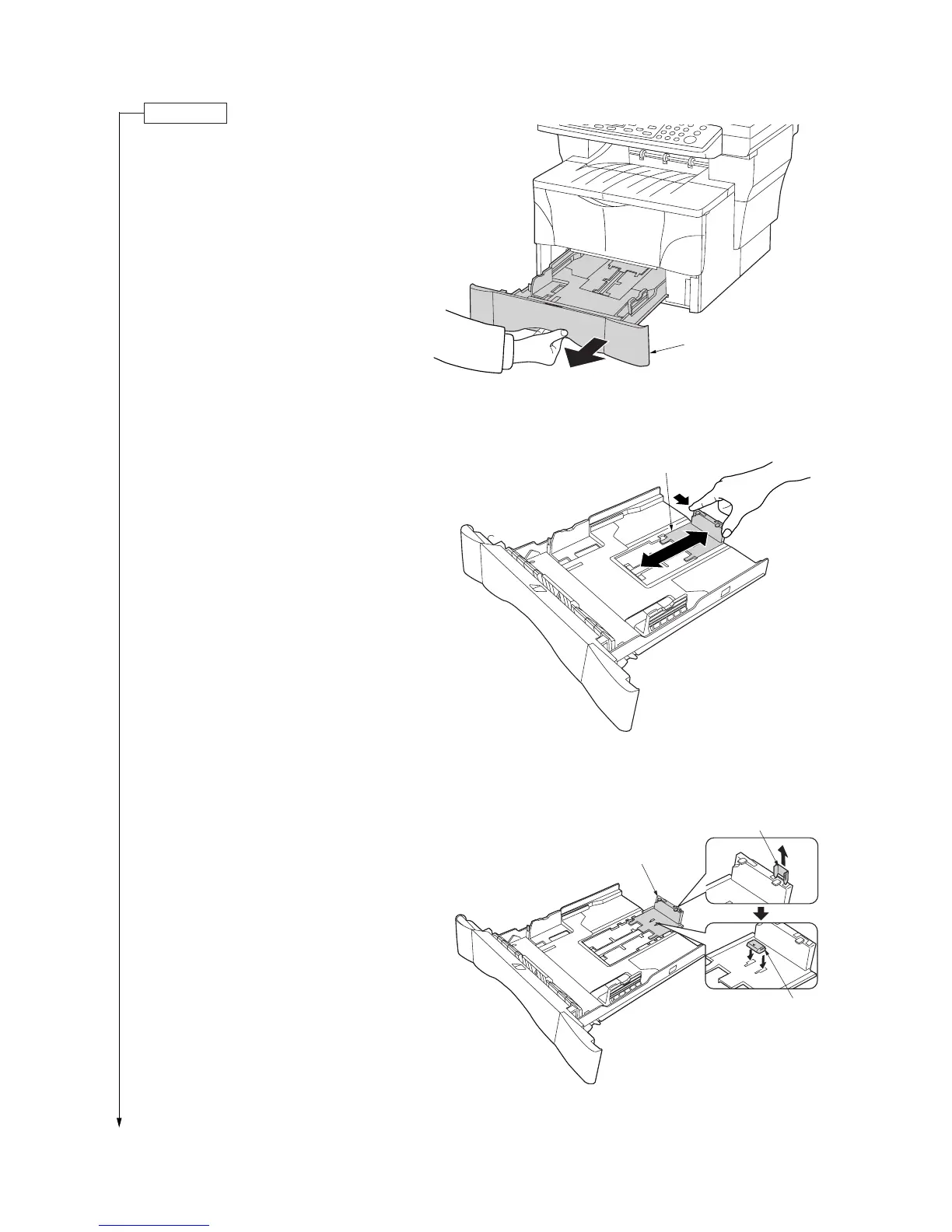1-3-12
2GM
Figure 1-3-25
1. Pull the cassette out of the machine.
2. Adjust the paper stopper in the rear portion of the
cassette to fit the size of the paper being loaded
there by pressing in on the release buttons and
sliding the paper stopper to the corresponding
paper size.
NOTES
• The paper sizes are marked on the bottom of the
cassette.
• The default factory setting is for A4/Letter size
paper.
Adjusting the paper stopper for Folio or Oficio II
size paper
1) Remove the stopper extension lock from the
paper stopper.
2) Slide the paper stopper towards the rear of the
cassette until the grooves that are cut into the
paper stopper are aligned with the rear edge of
the cassette.
3) Insert the stopper extension lock into the holes in
the paper stopper, as shown in the illustration.
Figure 1-3-26
Figure 1-3-27
Load paper.