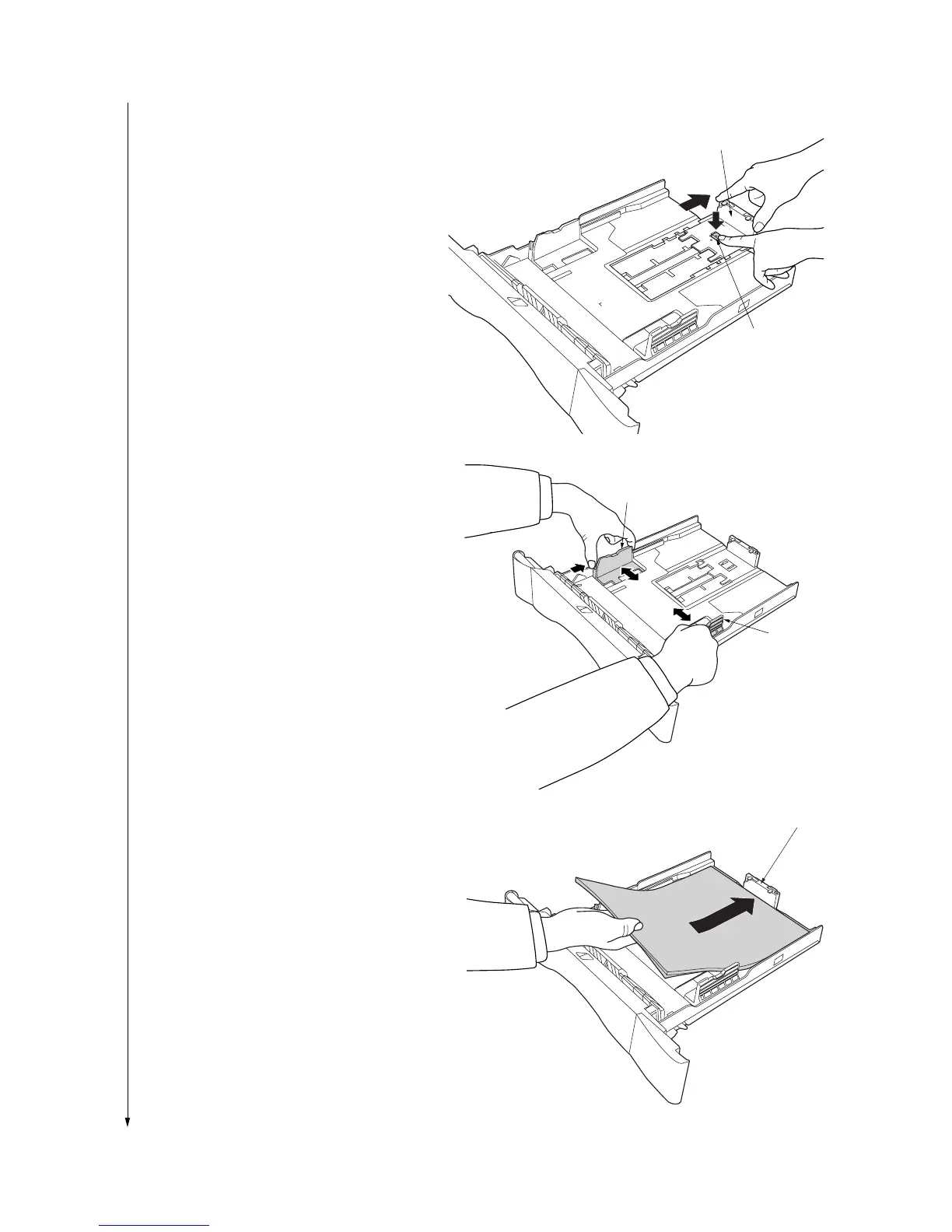1-3-13
2GM
4) Press down on the stopper extension lock and
slide the paper stopper towards the rear of the
cassette to set the lock into place.
The paper stopper is in position for Folio and
Oficio II size paper.
3. Adjust the paper width guides by pressing in on
the release buttons and sliding the guides to fit
the width of the paper being loaded in the
cassette.
NOTES
• The paper sizes are marked on the bottom of the
cassette.
• The default setting is for A4/Letter size paper.
4. Set the paper in the cassette so that the leading
edge is aligned against the paper stopper, but
making sure that none of the paper gets caught
on the overhanging tabs.
Paper stopper
Stopper
extension lock
Figure 1-3-28
Paper width guide
Paper width guide
Figure 1-3-29
Paper stopper
Figure 1-3-30