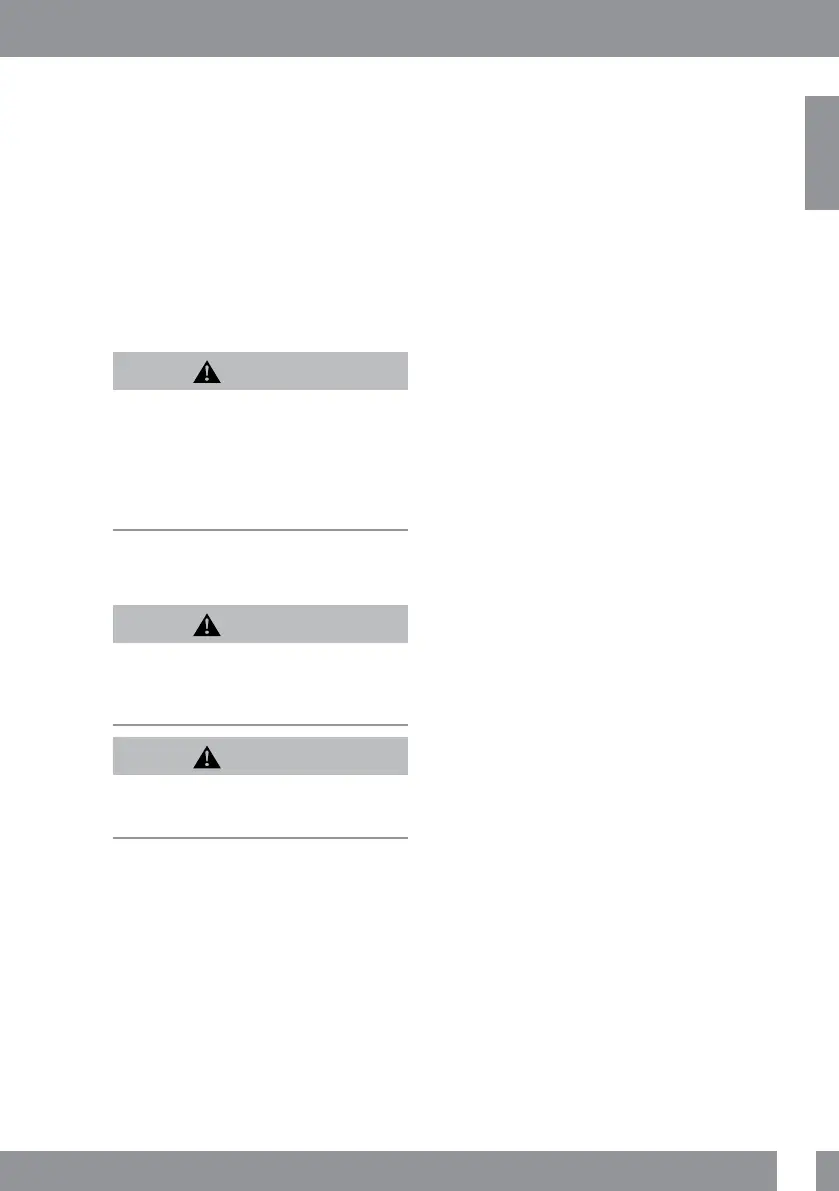11
English
A1 USER MANUAL
1.6 Battery
The A1 uses a CR2450 battery type.
The A1 will alert you when the battery is
approaching a critical discharge level by
displaying the battery symbol.
A steady symbol means that the battery is
low, with some reserve left. At this point the
backlight cannot be activated. If the symbol
blinks, the battery level is dangerously low
and the backlight and alarm tones cannot
be activated; diving is not recommended
before replacing the battery.
WARNING
Starting a dive when the battery symbol is
blinking can cause the computer to fail during
the dive! Replace the battery before any diving
activity if the blinking battery symbol appears.
When the ‘do not dive’ symbol appears with
the battery symbol, the A1 cannot be used for
diving until a fresh battery is installed.
Please refer to chapter 3.1.4 Checking
the battery status for details on how to
manually trigger the battery level check.
WARNING
The A1 will not start a dive if the battery has
reached the critical level indicated by the
battery symbol. In this state the A1 cannot be
used for diving.
WARNING
When your A1’s battery reaches the end of its
lifetime, it is recommended that it be replaced
by an authorized SCUBAPRO service center.
1.7 Operation modes
The A1’s different modes are shown on the
dial ring of the computer and the current
function mode is indicated with an arrow.
Each mode may have sub functions and
menus. By pressing the SEL/ESC button
you activate the mode and as an indication
the arrow starts blinking.
The modes are grouped and described in
this manual in four chapters:
1. A1 as an everyday watch.
2. A1 settings and menus.
3. A1 as a dive computer.
4. Bluetooth interface of the A1 and an
introduction to LogTRAK.
The A1 has two main operation modes:
1. Watch mode. The display is on and
shows the time and date (in various
formats). From this mode other surface
operation modes can be selected:
a. Sport mode
b. Bluetooth communication mode
c. Altimeter
d. Planner
e. Logbook
As well as settings can be changed:
a. Dive settings
b. Custom settings
c. Gas settings
2. Dive mode. This mode is activated
when the computer reaches a depth of
0.8m/3ft or more. In this mode the A1
monitors depth, time, temperature and
decompression.