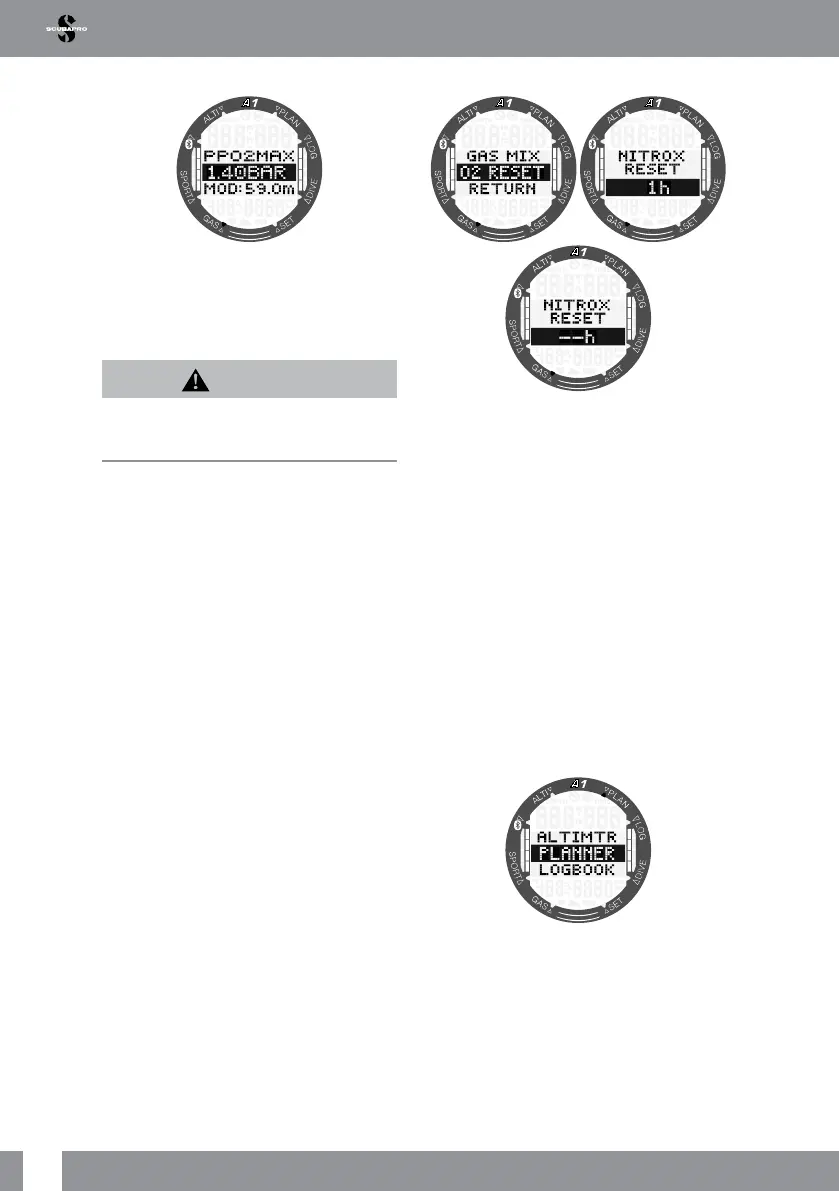32
A1 USER MANUAL
F
NOTE: If you cancel the ppO
2
setting
by a press-and-hold of the SEL/ESC
button, the oxygen content selection
will also be canceled.
WARNING
Diving with a ppO
2
higher than 1.6 bar is
dangerous and may lead to unconsciousness,
drowning and fatal injury.
F
NOTE: ppO
2
is xed to 1.60 bar when
the selected oxygen content is 80% or
higher.
3.3.2 Nitrox reset time
If you are generally diving with air and want
to return to this setting after the occasional
nitrox dive, you can preset a default time
when your A1 will set back to air.
By pressing the SEL/ESC button the
time shown on the bottom row will be
highlighted. The time can be selected from
1 hour up to 48 hours by pressing the +/UP
or -/DOWN buttons. The nitrox reset time
can be disabled by pressing the +/UP or
-/DOWN buttons until -- h is shown on the
display. A press of the SEL/ESC button will
save the setting.
3.4 Planning a dive
You can plan your next dive based on your
body’s nitrogen saturation. The planner is
also using the following information:
1. Selected oxygen concentration.
2. Selected water type.
3. Selected microbubble level.
4. Water temperature of the most recent
dive.
5. Altitude range.
6. Status of saturation at the time when
the planner is activated.
7. Observance of the prescribed ascent
rates.
To activate the new plan, scroll to the menu
Planner and press the SEL/ESC button.
