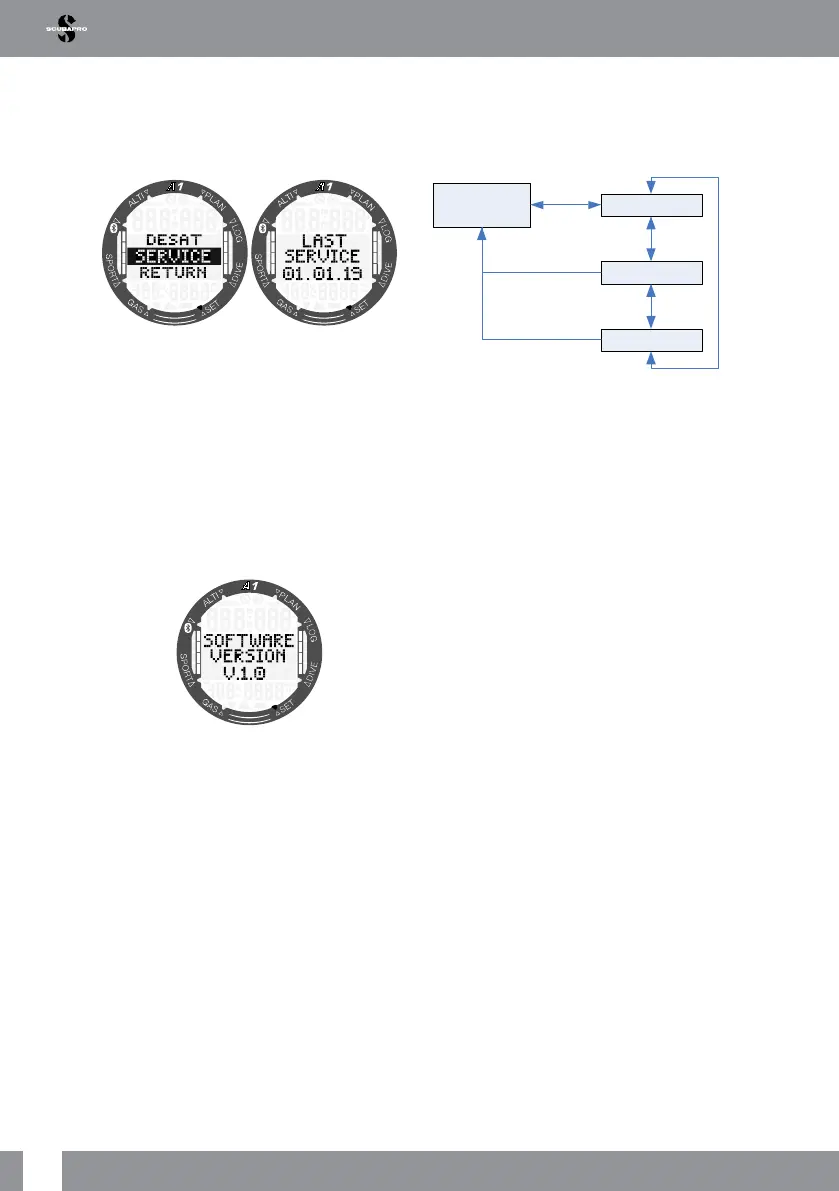22
A1 USER MANUAL
3.1.1.6 Service Information
The date of the last service by an
authorized SCUBAPRO dealer is shown in
this submenu.
F
NOTE: Only an authorized SCUBAPRO
service center, which has the proper
tools and instruments, can reset the
service date. The service date is only
set after the A1’s seals are checked
and veried.
Pressing +/UP button from the “last service”
screen shows the current software version
of the A1. You can download the latest
version from the SCUBAPRO website, see
chapter 5.2.6 Updating your A1.
3.1.2 Swim settings
Next on the Settings menu listing is Swim.
Press the SEL/ESC button to enter.
SWIM
DEPTH
LENGTH
RETURN
SEL
ESC
UP
UP
UP
DOWN
DOWN
DOWN
ESC
For the swim stroke counter you must set
the cycle threshold—how much depth
difference is counted as a stroke cycle,
as well as the distance per cycle (stroke
length)—to achieve the proper result.
The following illustration shows the
parameters:
