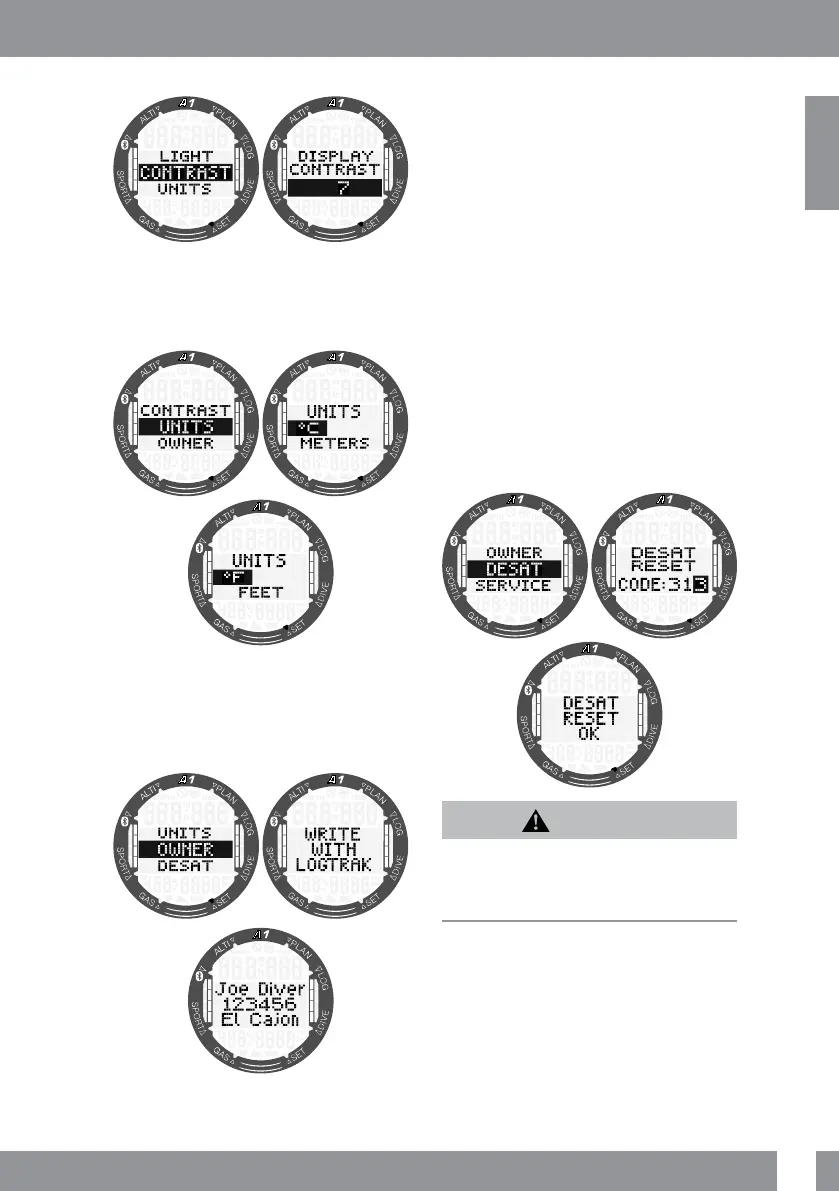21
English
A1 USER MANUAL
3.1.1.3 Units
Different combinations of temperature and
height or depth measurement units can be
selected in the Units submenu.
3.1.1.4 Owner information
You can input owner’s information using
the LogTRAK program. This function is
described in detail in chapter 5.2.4 Writing
owner information with LogTRAK.
3.1.1.5 Desaturation reset
When the A1 is still counting down the
desaturation, some menu changes are
not possible. In the event you decide to
reset the desaturation, the safety code
313 must be entered. This procedure
prevents unwanted resetting and stores
the desaturation reset in memory (in the
next dive log the desaturation symbol will
be shown).
By pressing the SEL/ESC button in the
Desat submenu, the code page appears.
The rst digit will be highlighted, and can
be edited by pressing the +/UP or -/DOWN
buttons. By pressing the SEL/ESC button
the number is conrmed and the next
number will be highlighted. When the code
is entered correctly and then conrmed
by pressing the SEL/ESC button, the
desaturation reset is complete.
WARNING
Resetting desaturation will affect calculations
of the algorithm which may lead to serious
injury or fatal issue. Do not reset desaturation
without having a very good reason.
