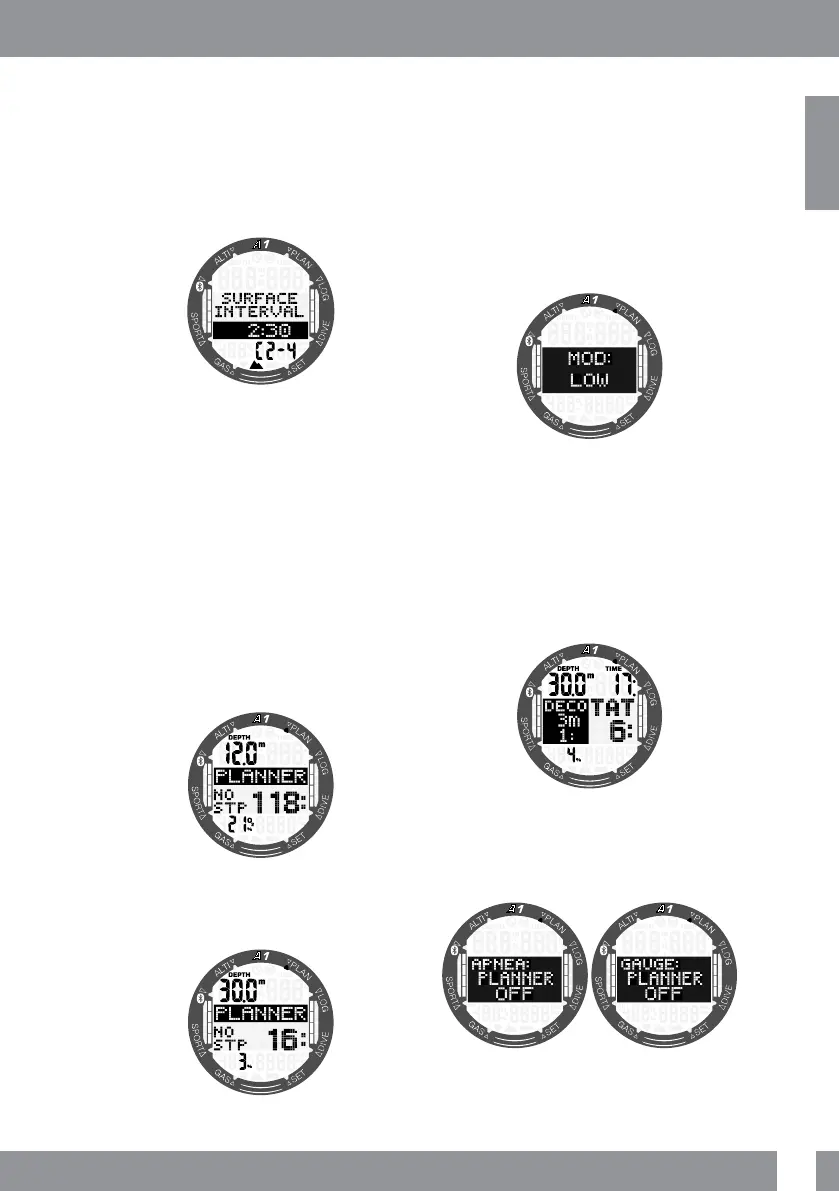33
English
A1 USER MANUAL
3.4.1 No-stop plan
If you have completed a dive but plan to
make another during the desaturation
phase, you must start the planner by
adding the time you would otherwise be
on the surface. The time can be added in
15-minute increments.
The prohibited altitude class is shown after
the current elevation at the bottom line. For
more information on altitude diving with
the A1, see chapter 4.9 Altitude diving.
In case the A1 is displaying the no-dive
warning, the duration of the warning itself
is displayed as a recommended surface
interval for planning purposes (rounded up
to the nearest 15-minute increment).
When the surface interval is given, or if
you have no remaining desaturation left,
the planner can show depth in 3m/10ft
increments and scrolled by pressing +/UP
or -/DOWN. The no-decompression dive
time is shown for that depth. The current
gas mix is shown on the bottom row.
CNS% value replaces the gas mix on the
bottom left of the screen when 1% would
be reached for that depth with maximum
no-stop time.
F
NOTE: The minimum depth for dive
planning is 9m/30ft. The planner
allows only depths in line with
maximum ppO
2
. The oxygen content
and maximum ppO
2
settings are given
in the menu GAS.
If the MOD is shallower than 9m/30ft,
planning is not allowed and the A1 will
show “MOD: LOW”.
3.4.2 Decompression plan
After conrming the planned dive depth
by pressing the SEL/ESC button, the dive
time can be set by pressing the +/UP or
-/DOWN buttons. The start point (17
minutes) is the “no decompression” time.
The deepest decompression or MB-level
stop is also shown as well as the Total
Ascent Time.
F
NOTE: When the A1 is in GAUGE or
APNEA modes, the Planner is disabled
and this is indicated by a display like
the following:
