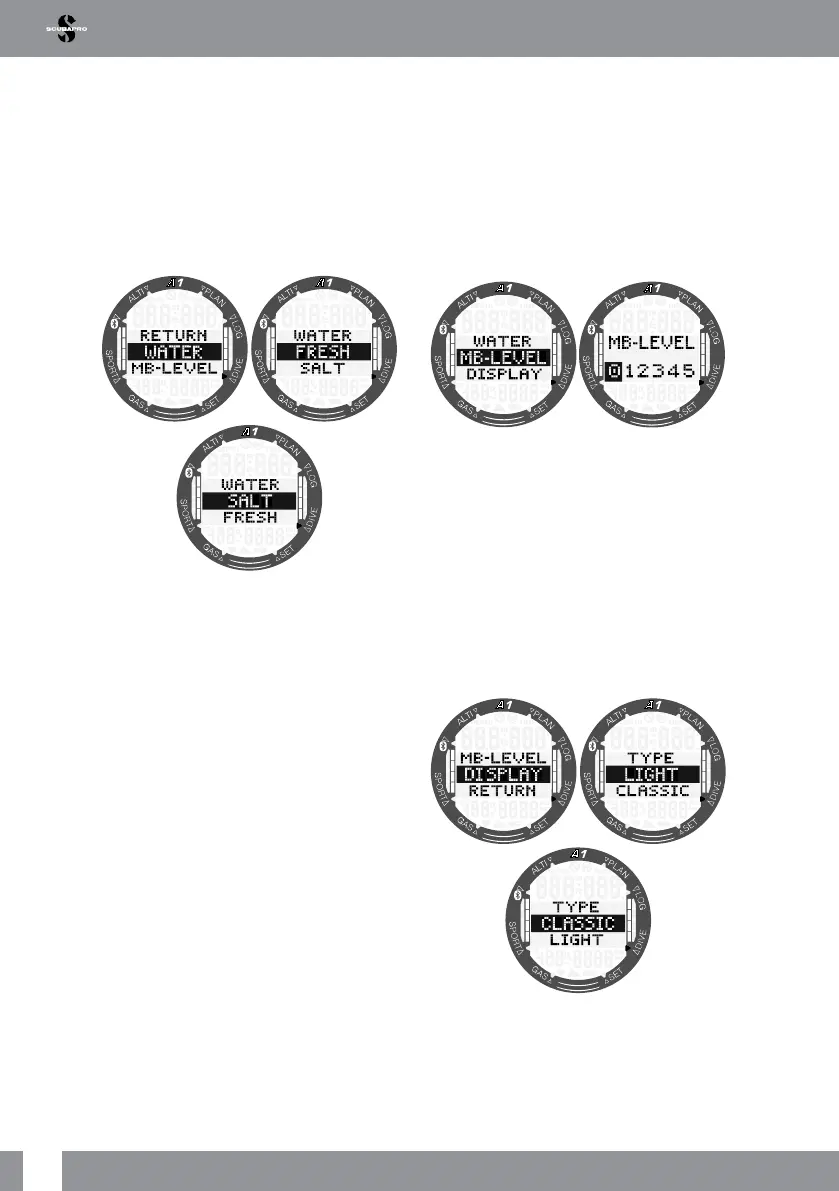26
A1 USER MANUAL
3.2.2.1 Water type selection
The A1 determines depth by measuring
pressure using water density as a constant.
A 10m/33ft depth in salt water corresponds
approximately to 10.3m/34ft in fresh water.
By pressing the +/UP or -/DOWN buttons
you may select either salt or fresh water.
The selection is conrmed by pressing the
SEL/ESC button.
F
NOTE: This setting will adjust the
depth on all modes: SCUBA, GAUGE
and APNEA.
3.2.2.2 Microbubble level selection
By pressing the SEL/ESC button in
this menu the Microbubble level will be
highlighted. By pressing the +/UP or -/
DOWN buttons you may select your
personal setting from L0 up to L5.
L5 is the most conservative setting. The
selection is conrmed by pressing the SEL/
ESC button.
F
NOTE: More about diving with
microbubble levels can be found in
section 4.7 Diving with MB-levels.
3.2.2.3 Dive display type
In this menu the display type while diving
in SCUBA and GAUGE modes can be
selected. You will nd a more detailed
description about diving with light and
classic displays in chapter 4.1.2.1 SCUBA
mode display selection and 4.1.2.2
GAUGE mode display selection.
