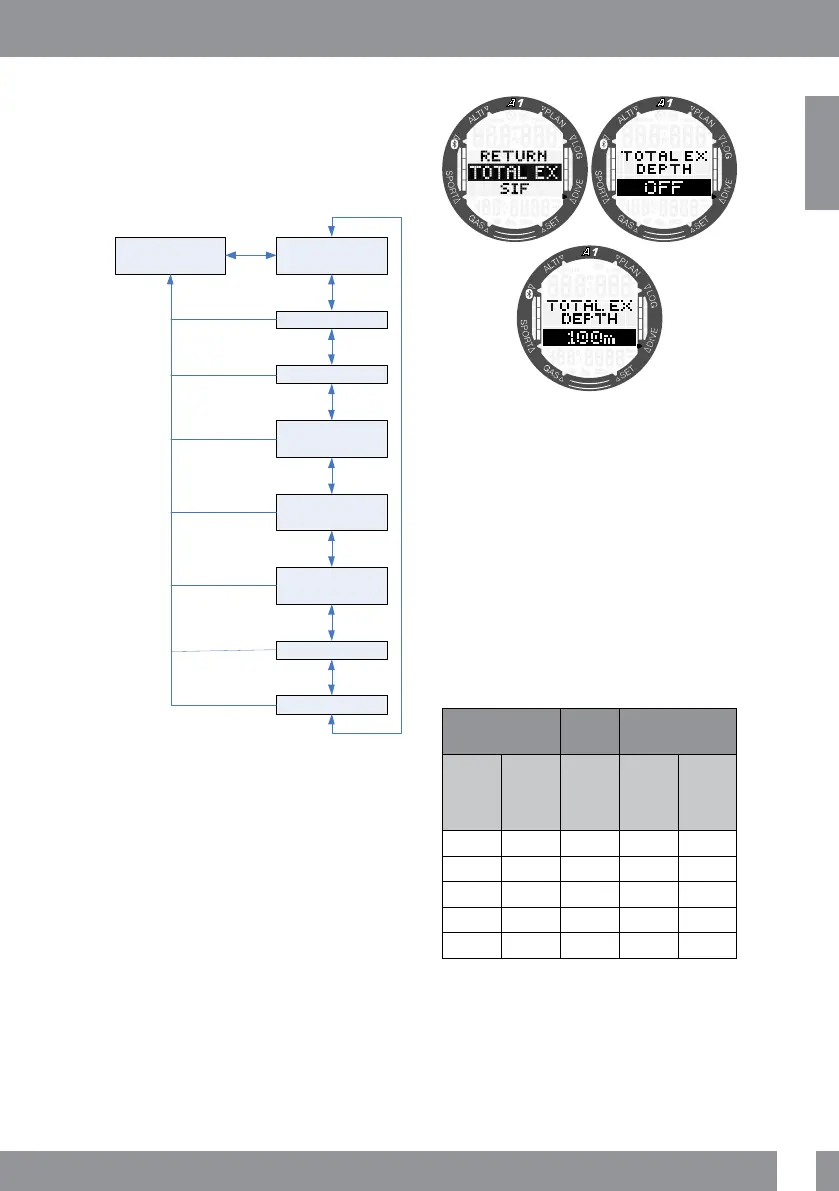27
English
A1 USER MANUAL
3.2.3 Apnea mode settings
Apnea diving-related selections are
grouped in this menu.
By pressing the SEL/ESC button the
following submenus can be accessed:
APNEA
TOTAL
EXERCISE
SIF
DEPTH
DIVE
INCREMENTAL
DIVE INTERVAL
SURFACE
INTERVAL
SPEED
RETURN
SEL
ESC
DOWN
UP
UP
UP
UP
UP
UP
UP
UP
DOWN
DOWN
DOWN
DOWN
DOWN
DOWN
DOWN
ESC
3.2.3.1 Total Apnea exercise depth
To provide a scale of total pressure changes
during an Apnea dive session, the A1
includes a total depth counter. By pressing
the +/UP or -/DOWN buttons you can set
the total depth counter from 100m/300ft
to 1000m/3301ft, and save the setting
by pressing the SEL/ESC button. When
your depth total has been reached the A1
noties you at the surface with an audible
tone and a blinking “no dive” symbol to let
you know it’s time to end the session and
take a break.
3.2.3.2 Surface interval factor
Apnea diving organizations provide various
recommendations regarding surface
intervals between dives based on dive
times or depths. The A1 integrates a
surface interval counter which employs
simple multiplication for determining the
surface interval in seconds. The A1 uses the
following formula to make this calculation:
Surface interval before the next dive =
pressure (depth) * square root of dive time
* SIF.
As a reference, a few values are listed in the
following table:
DIVE
DEPTH
DIVE
TIME
SURFACE
INTERVAL
m
ft
seconds
seconds
(SIF = 5)
seconds
(SIF = 20)
10 30 40 63 253
10 30 60 77 309
20 60 60 116 464
30 90 80 178 716
40 120 90 237 949
F
NOTE: The actual depth and time
are calculated during the ascent and
descent. This is not presented in the
table above.
