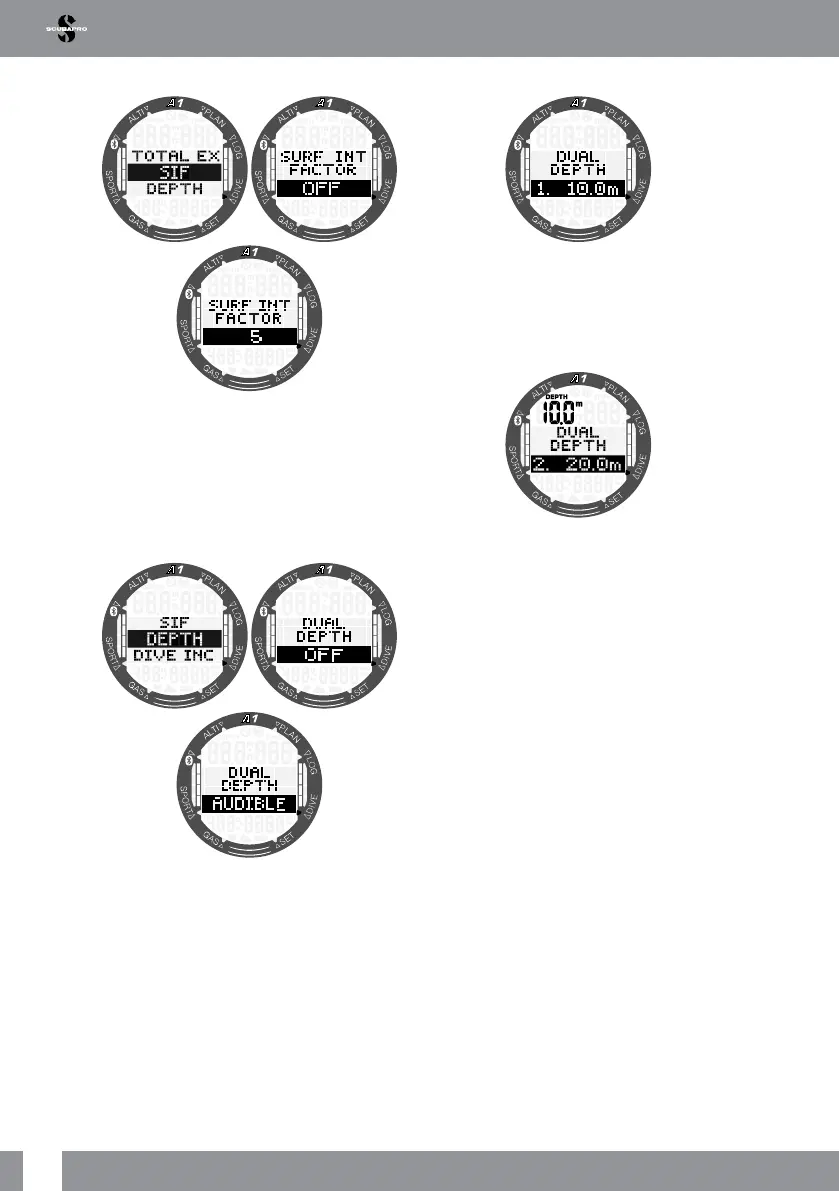28
A1 USER MANUAL
The SIF can be selected from 5 to 20 or
disabled with the OFF setting by pressing
the +/UP or -/DOWN buttons and then the
SEL/ESC button to save.
3.2.3.3 Dual depth alarm
In initial factory settings the dual dive depth
alarm is switched off.
When you select depth and enable the
warning by switching it to audible by rst
pressing the +/UP or -/DOWN buttons and
then pressing the SEL/ESC button, the rst
depth selection is shown. By pressing the
SEL/ESC button again, the second depth
selection is shown.
Both depth alarms can be set from 5 to 100
meters (20 to 330 feet) in 1m/5ft increments
by pressing the +/UP or -/DOWN buttons.
By pressing the SEL/ESC button the rst
value is conrmed and the second depth
can be adjusted.
The value of the second alarm can be set
the same way as that of the rst alarm.
In the upper left section of the screen the
depth of the rst alarm is displayed.
F
NOTE: The rst alarm is short
sequence to get your attention, while
the second alarm is continuous. By
setting the rst alarm deeper than
the second, it will be masked by the
continuous alarm and you may not be
able to hear it.
