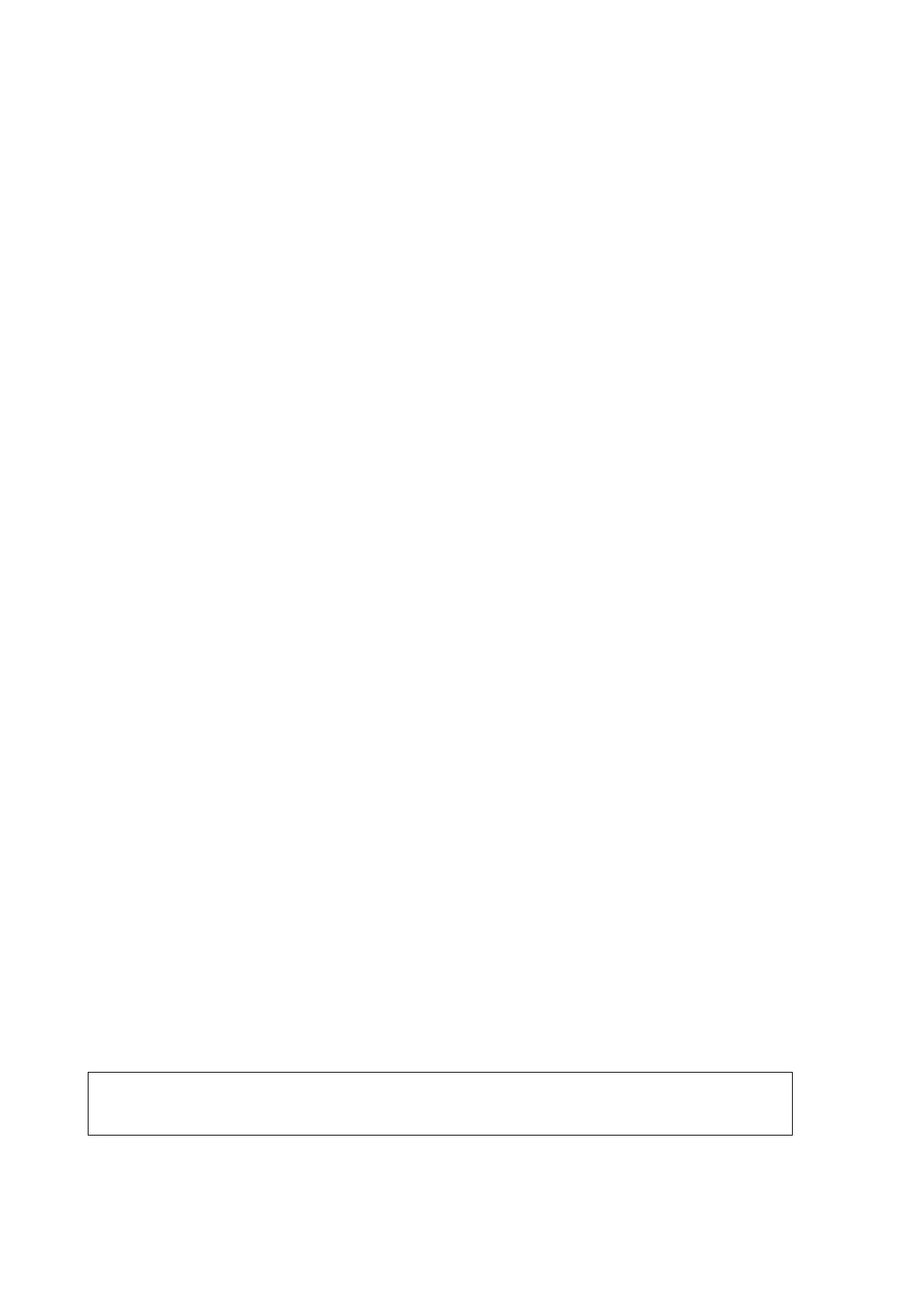USER'S GUIDE____________________________________________________________________
100 _________________________________________________________________ M210855EN-D
ADDR
Addresses are required only for POLL mode (see serial line command
SMODE on page 85). Use the
ADDR command to input the RS-485
barometer address.
ADDR [aa]
where:
aa
= address (0 ... 255) (default = 0)
Example: the barometer is configured to address 99.
>ADDR
Address : 2 ? 99
>
SDELAY
With the SDELAY command you can set delay (response time) for
the user port (RS232 or RS485), or view currently set delay value.
Value corresponds to tens of milliseconds (for example, 5 = 0.050s
minimum answer delay). The value can be set between 0...254.
Example:
>sdelay
Serial delay : 0 ? 10
>sdelay
Serial delay : 10 ?
SMODE POLL
Use the SMODE POLL command to set the default serial interface
mode to POLL. See section SMODE on page 85 for detailed
inform
ation.
SCOM
Use the SCOM command to show or set an alias for the SEND
command. The given alias cannot be a command already in use.
NOTE
When you use a SCOM alias in POLL mode, you must add the
barometer address number as with a regular
SEND command.
