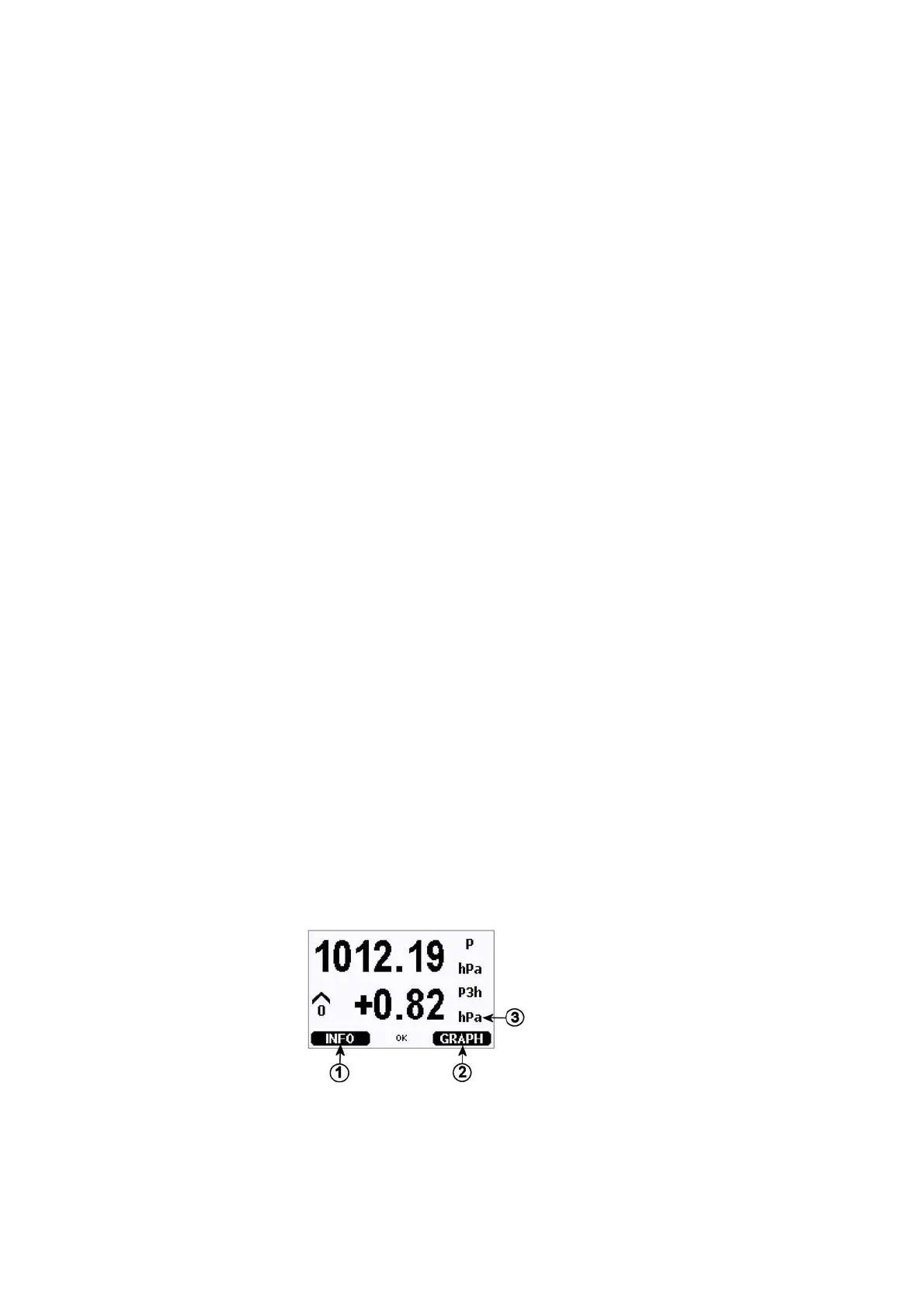Chapter 4 ________________________________________________________________ Operation
VAISALA_______________________________________________________________________ 47
CHAPTER 4
OPERATION
This chapter contains information that is needed to operate the
product.
Getting Started
Within a few seconds after power-up the led on the cover of the
barometer is lit continuously indicating normal operation. When using
the optional display and turning on the barometer for the first time, the
language selection menu opens. Select the language with the up/down
arrow buttons and press the left function button SELECT.
Display/Keypad (Optional)
Basic Display
Display shows you the measurement values of the selected quantities
in the selected units. You can select 1... 4 quantities for the basic
display. The basic display shows two quantities (P and P
1
) by default.
Figure 28 Basic Display
