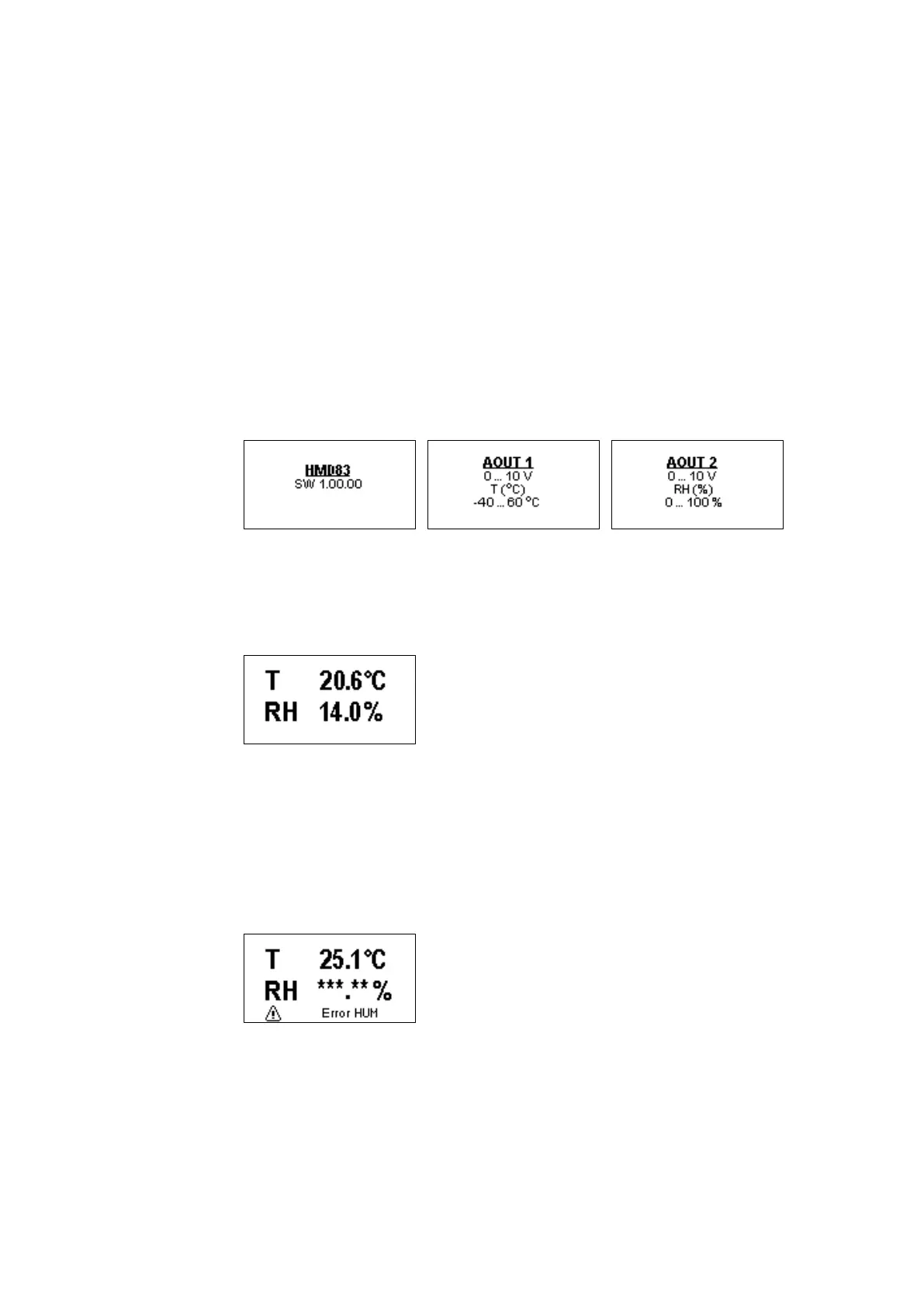User's Guide _______________________________________________________________________
16 ___________________________________________________________________ M211510EN-E
Display
Display is present on the following models:
- HMD82D and HMD83D
- HMW88D and HMW89D
When the transmitter is powered on, it displays a sequence of
information screens about the transmitter and its analog outputs.
The screens are shown for a few seconds each. Checking the screens on
startup is a good way to verify that the transmitter’s configuration DIP
switches are set correctly.
1302-021
Figure 5 Startup Screens (HMD83D)
After the startup screens have been displayed, the transmitter will show
the measurement screen.
1302-024
Figure 6 Measurement Screen (HMD83D)
If one of the transmitter’s error states is active, a notification symbol and
error text will appear on the screen. Depending on the error, the affected
measurement readings may be replaced by asterisks “*”. For more
information on the possible errors, see section Error Messages on the
Display on page 41.
1302-025
Figure 7 Measurement Screen with Error (HMD83D)
