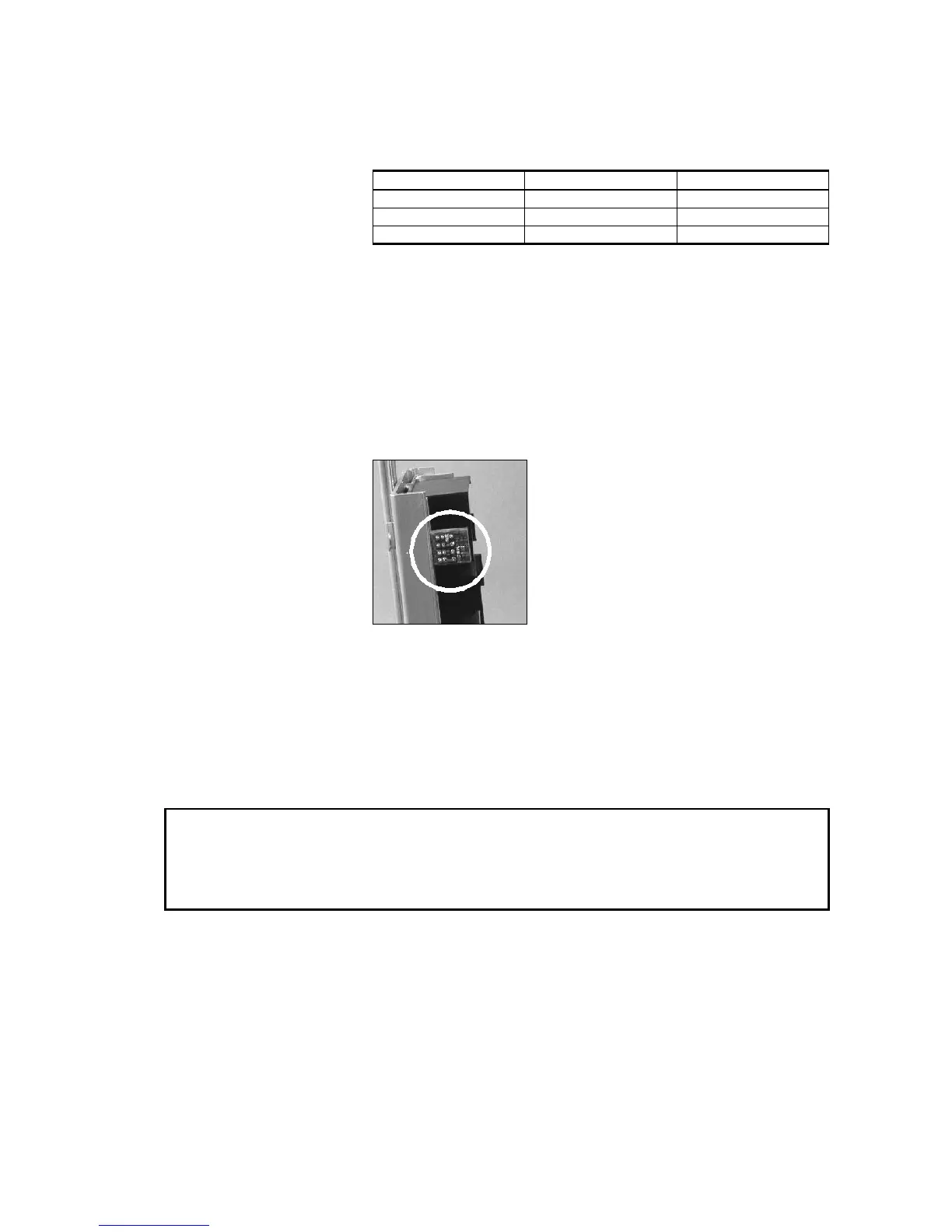Chapter 3 ________________________________________________________________ Installation
VAISALA ________________________________________________________________________ 89
Table 13 Cable Pins of QLW101 Leaf Wetness Sensor
Pin Number Wire Color Signal
1RedSupply, +
2 White Signal HI
3 Black (two wires) Supply, -
4. Loosen and remove two hand screws beneath the tube. Slide the
tube down to expose the logger (see Figure 34 on page 53).
5. Remove a connector from the input channel. Exact channel
depends on your configuration. Insert adapter QLA001 to the
channel and place the connector on top of it.
6. Connect the signal cable to an available connector at the bottom
of the tube (see section Connecting Cables on page 71).
0201-040
Figure 86 Adapter Installed to Connector
Installing Fuel Moisture Sensor
You should install the QFM101 sensor 30 cm above the forest floor
and orient the sensor parallel to the ground.
CAUTION
It is important to keep the wooden dowel part of the sensor clean.
Avoid touching the dowel with bare hands. Any contact with grease
or oil will prevent the sensor from exchanging moisture and will
make the calibration invalid.
QFM101 uses two analog channels of the logger: one for the
temperature measurement and another for the moisture measurement.
Moisture is measured via one of the channels CH1 to CH3. You
should connect the sensor cable to the appropriate channel.
Temperature is measured with one of the channels CH4 to CH7 and
therefore you should modify the wiring as instructed below.
