What to do if there are no dots lighted on the VAT 612 display?
- JJohn StuartSep 22, 2025
Connect the valve to the power supply according to «Electrical connection» and ensure that the power supply is working.
What to do if there are no dots lighted on the VAT 612 display?
Connect the valve to the power supply according to «Electrical connection» and ensure that the power supply is working.
Why pressure reading is wrong on VAT 612?
To fix a pressure reading that is wrong or negative on your VAT Control Unit, check the electrical connections, verify the valve version and configuration, perform ZERO after reaching base pressure, and verify the sensor supply voltage. The issue may stem from unconnected sensors, an incorrect sensor version, an unperformed ZERO, or insufficient sensor power.
What does error E21 mean on VAT 612 Control Unit display?
If your VAT Control Unit displays 'E 21' and the position '009999' (fatal error - rotation angle of valve plate limited during power up), check if the valve plate is centric adjusted, if the valve unit is heavily contaminated or if the valve plate is mechanically obstructed. Adjust the valve plate according to the maintenance procedure, clean the valve unit, and resolve any obstructions. Reset the control unit by cycling the power off and on, or send a reset command locally via the service port with CV/CPA/Service Box2.
What to do if the VAT Control Unit display shows «E 20» (fatal error - limit stop of valve unit not detected)?
If the VAT Control Unit display shows «E 20», it indicates a fatal error where the limit stop of the valve unit is not detected. This could be due to a clamp coupling screw that is not fastened. Tighten the screw, referring to chapter «Maintenance» for details.
What to do if the VAT 612 Control Unit CLOSE VALVE does not work?
If the VAT Control Unit CLOSE VALVE function does not work, it could be because the safety mode is active (check for D on the display) or maintenance mode is active. Provide power to the motor to allow for operation; refer to «Electrical connection» for details. Also, refer to “Display shows «M C»”.
Why VAT Control Unit CLOSE VALVE does not work?
If the CLOSE VALVE function isn't working, it might be because safety mode is active or maintenance mode is active. To solve this: - Provide power to the motor to allow for operation. - Refer to “Display shows «M C»” in this table.
What does it mean if VAT 612 Control Unit display shows «E 40» and position is 009999?
If the display shows «E 40» and the position is 009999, it indicates a fatal error where a motor driver failure has been detected. To resolve this: - Replace the control and actuating unit according to «Maintenance procedure».
Why does ZERO not work on my VAT 612?
If the VAT Control Unit ZERO does not work, OPEN the VALVE and bring the chamber to base pressure before performing ZERO. If ZERO is disabled, enable it, referring to «Valve configuration» for details.
What should I do if the OPEN VALVE function does not work on my VAT 612 Control Unit?
If the OPEN VALVE function isn't working, check if safety mode is active, indicated by a 'D' on the display. If so, provide power to the motor. Also, check if maintenance mode is active. Refer to «Electrical connection» for details. You can also refer to the section “Display shows «M100»”.
What to do if VAT Control Unit PRESSURE CONTROL does not work?
If PRESSURE CONTROL on your VAT Control Unit isn't functioning, ensure that safety mode is inactive (no 'D' on the display) and PRESSURE CONTROL mode is selected (check for 'P' on the display). Also, make sure you have performed the LEARN procedure. Power should be supplied to the motor according to the electrical connection details.
| Input Voltage | 24 VDC |
|---|---|
| Output Voltage | 24 VDC |
| Current Rating | 10 A |
| Operating Temperature | -20°C to +60°C |
| Protection Class | IP20 |
| Series | VAT 612 |
Emphasizes safety reading and defines danger levels (DANGER, WARNING, CAUTION, NOTICE).
Details the pressure control system, including components and operational modes.
Outlines the step-by-step procedure for installing the valve, including connections and grounding.
Presents critical notices regarding wrong connections and burned connector pins.
Details wiring for +24 VDC sensors via the controller, including connector information.
Details wiring for ±15 VDC sensors without an optional SPS module.
Details wiring for ±15 VDC sensors with an optional SPS module.
Explains the EtherCAT interface connection, including network and cable specifications.
Outlines the setup steps required for the valve to perform pressure control.
Explains the ZERO function for compensating sensor offset voltage to zero pressure.
Describes the LEARN routine for adapting the PID controller to vacuum system characteristics.
Guides the selection of pressure control configurations based on gas flow availability.
Explains how to set up the pressure controller using CPA software or EtherCAT.
Details tuning procedures for adaptive pressure controllers, including gain factor and sensor delay.
Explains how to adjust the gain factor to affect stability and response time.
Describes adjusting sensor delay to improve stability, noting it can slow control response.
Explains how to adjust setpoint ramp time to improve pressure response, especially during decreases.
Details adjusting valve speed for optimal pressure and position control response.
Guides tuning pressure control performance for fixed PI controllers.
Explains how to optimize P gain and I gain for PI controller mode based on system characteristics.
Details tuning pressure control performance for soft pump controllers.
Explains how to adjust the P gain for pressure ramps during pump down.
Guides on preparing for pressure control, tuning performance, and using the PID controller.
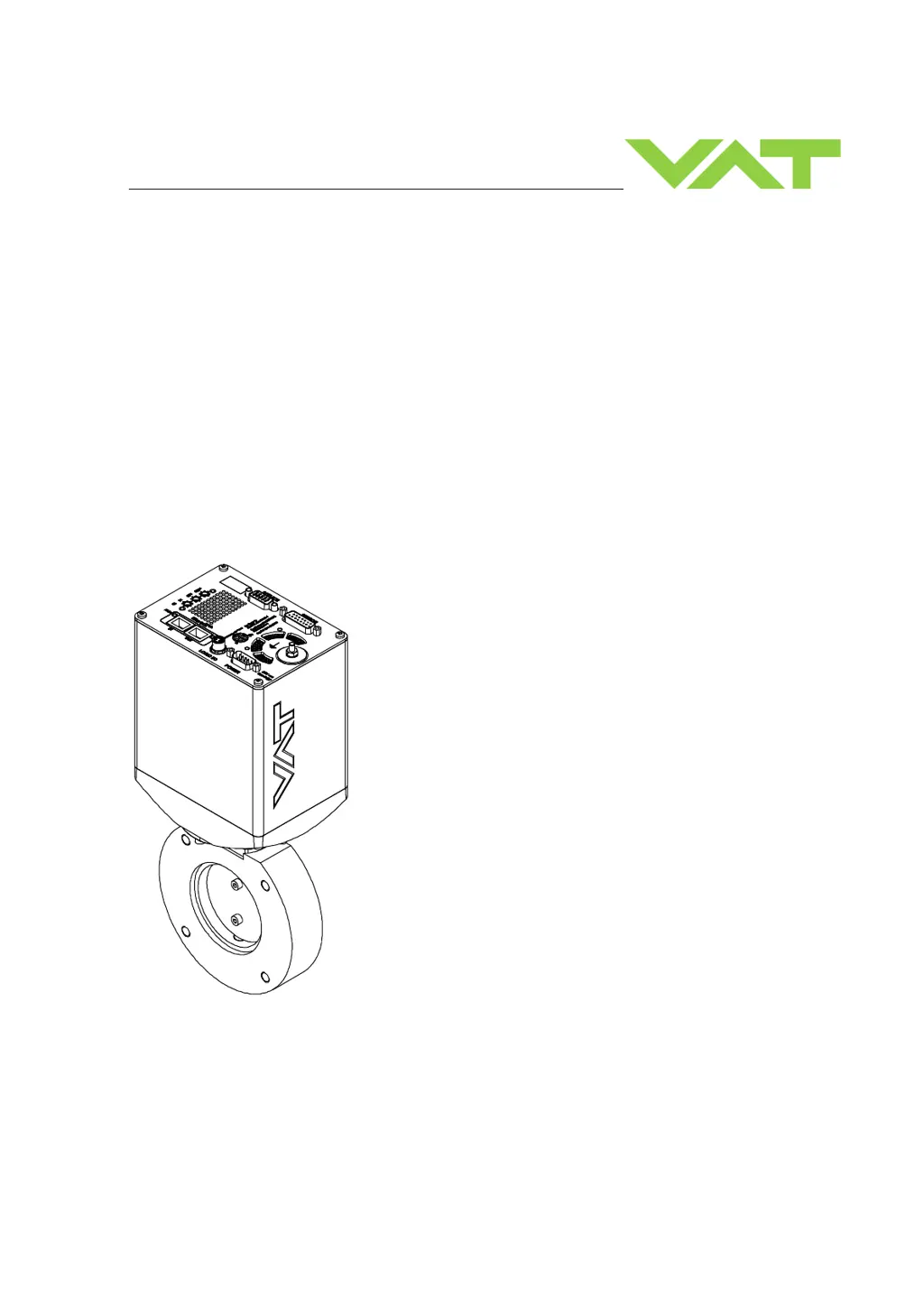