Acknowledgement
(within 10ms after reception of command)
data length 8 characters
a 0 = LEARN not running, 1 = LEARN running
b 0 = LEARN data set present, 1 = LEARN data set not present
c 0 = ok
1 = last LEARN interrupted by user (control command)
2 = last LEARN interrupted by control unit
(valve open pressure > sensor full scale)
d 0 = ok
1 = valve open pressure > 50% sensor full scale (gasflow too high)
2 = valve open pressure < 0 (sensor offset present)
e 0 = ok
1 = valve max. throttle pressure < 10% sensor full scale (gasflow too low)
f 0 = ok
1 = pressure not raising during LEARN (gasflow missing)
g 0 = ok
1 = sensor unstability during LEARN
h reserved, do not use
This function checks the status of LEARN and indicates if the conditions during LEARN
were ok.
data length 8 characters starting with a zero
xxxxxxx pressure limit for LEARN, return value depends on configuration,
refer to «RS232 setup commands, RANGE CONFIGURATION»
for details
This function returns the pressure limit applied for LEARN.
data length 8 characters
a reserved, do not use
b 1 = sensor 1 signal converter failure
c reserved, do not use
d 1 = firmware memory failure
efgh reserved, do not use
This function returns an error code in case of any malfunction of the device otherwise 0 is
returned.
data length 3 characters
abc error code = 000 (no error) or 020 (E
.
20) or 022 (E
.
22) or 040 (E
.
40)
See in chapter «Trouble shooting» for details.
This function returns an error code in case of any malfunction of the device.
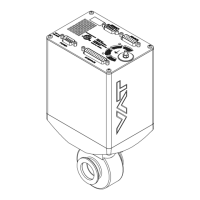
