How to fix no dots lighted on VAT Control Unit display?
- DDerrick SavageAug 31, 2025
Connect the valve to the power supply according to «Electrical connection» and ensure that the power supply is working.
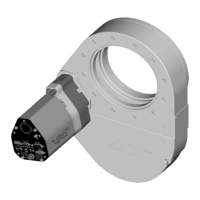
How to fix no dots lighted on VAT Control Unit display?
Connect the valve to the power supply according to «Electrical connection» and ensure that the power supply is working.
What does «E 40» mean on VAT 650 Control Unit?
If the display shows «E 40» (fatal error - motor driver failure detected), replace the control and actuating unit according to « Maintenance procedure ».
What does «E 20» mean on VAT Control Unit and how can I fix it?
If the display shows «E 20» (fatal error - limit stop of valve unit not detected), it might be caused by the valve plate not being properly mounted. Replace the control and actuating unit according to « Maintenance procedure ».
How to fix VAT Controller when no dots are lighted on the display?
To fix a VAT Controller when no dots are lighted on the display, connect the valve to the power supply according to «Electrical connection» and make sure that the power supply is working.
What does «E 21» mean on VAT 650 and how to fix it?
If the display shows «E 21» (fatal error - rotation angle of valve plate limited during power up), the possible causes are: the valve plate isn't properly mounted, the valve unit is heavily contaminated, or the valve plate is mechanically obstructed. To solve this: * Adjust the valve plate according to «Maintenance procedure». * Clean the valve unit according to « Maintenance procedure ». * Resolve any obstruction.
Why OPEN VALVE does not work on my VAT Control Unit?
If the OPEN VALVE function is not working on your VAT Control Unit, check if safety mode or maintenance mode is active. Provide power to the motor.
How to fix VAT Control Unit not responding to DeviceNet commands?
If the VAT Control Unit is not responding to DeviceNet® commands, check if the node number and baud rate are correct.
What does «D C» mean on my VAT Control Unit?
If your VAT Control Unit display shows «D C» or «D999», indicating the Motor Interlock is open, ensure that power is supplied to the motor.
What to do if pressure reading is wrong or negative on VAT Control Unit?
If you're getting incorrect or negative pressure readings, check the following: * Ensure the sensor(s) are properly connected, referring to the «Electrical connection». * If it's a 2 sensor version (650 . . - . . Q . - . . . .), verify the configuration. * Perform ZERO ADJUST after the base pressure is reached. See «Operation with 2 sensors» and «RS232 control commands» for details. * Confirm that the sensor power supply provides enough power; verify the sensor supply voltage.
What does it mean if the Module Status LED is off on my VAT Control Unit?
Connect the valve to DeviceNet® according to «DeviceNet® connection» and ensure that power is provided.
| Supply voltage | 24 VDC |
|---|---|
| Digital inputs | 8 |
| Digital outputs | 8 |
| Analog inputs | 4 |
| Analog outputs | 2 |
| Mounting | DIN rail |
| Output Voltage | 24 VDC |
| Current Rating | 2 A |
| Weight | 0.5 kg |
| Communication interface | RS-485 |
| Protocols | Modbus RTU |
| Protection | Short-circuit, overload |
Provides detailed specifications for the control and actuating unit.
Covers unpacking, system installation, and connector panel overview.
Details tightening torque, admissible forces, and mounting requirements.
Covers sensor connection requirements and electrical wiring details.
Covers CC-Link cable installation, connectors, network, and valve cluster connection.
Overview of valve cluster, operational modes, and basic behaviors.
Describes valve behavior during power up/failure and display information.
Essential steps for configuring the valve cluster for operation.
Configures unique cluster addresses and CC-Link parameters.
Adapting valve configuration and setting up ZERO/LEARN.
Managing position control, pressure control, and performance tuning.
Detailed adjustments for gain factor, sensor delay, setpoint ramp, and valve speed.
Details on CC-Link schematics, handshaking, buffers, and communication timing.
Overview and details of OUTPUT and INPUT buffers for PLC communication.
Identifies common failures, troubleshooting steps, and CC-Link warnings.
Recommended maintenance schedules for seals and valve cleaning.
Information on option boards, battery life, and replacement procedures.
A labelled diagram showing the main components of the valve.
Lists spare parts for control and valve units, including seals and boards.
Details available accessories like power supplies, software, and centering rings.
Outlines the warranty terms and conditions for VAT products.
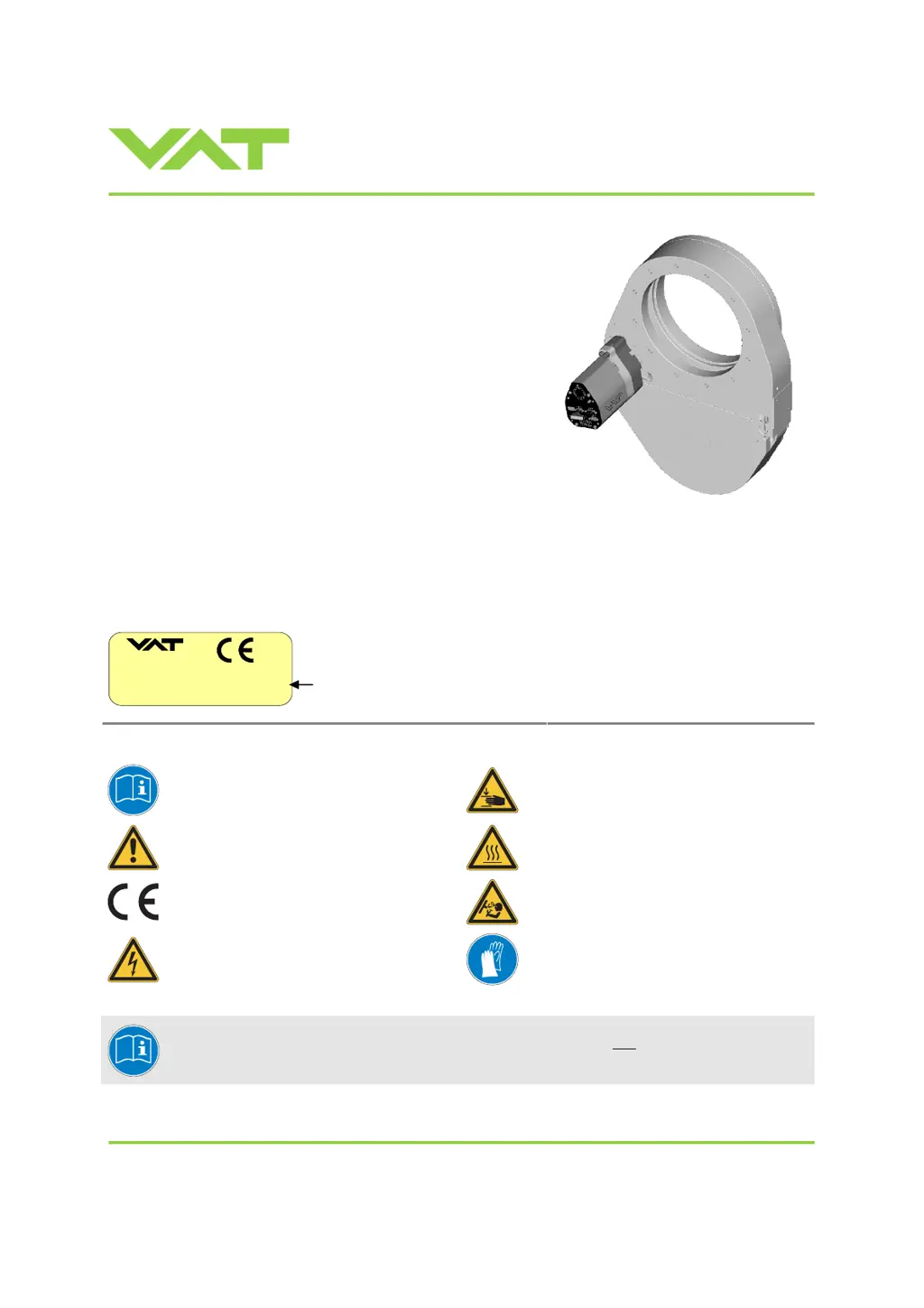