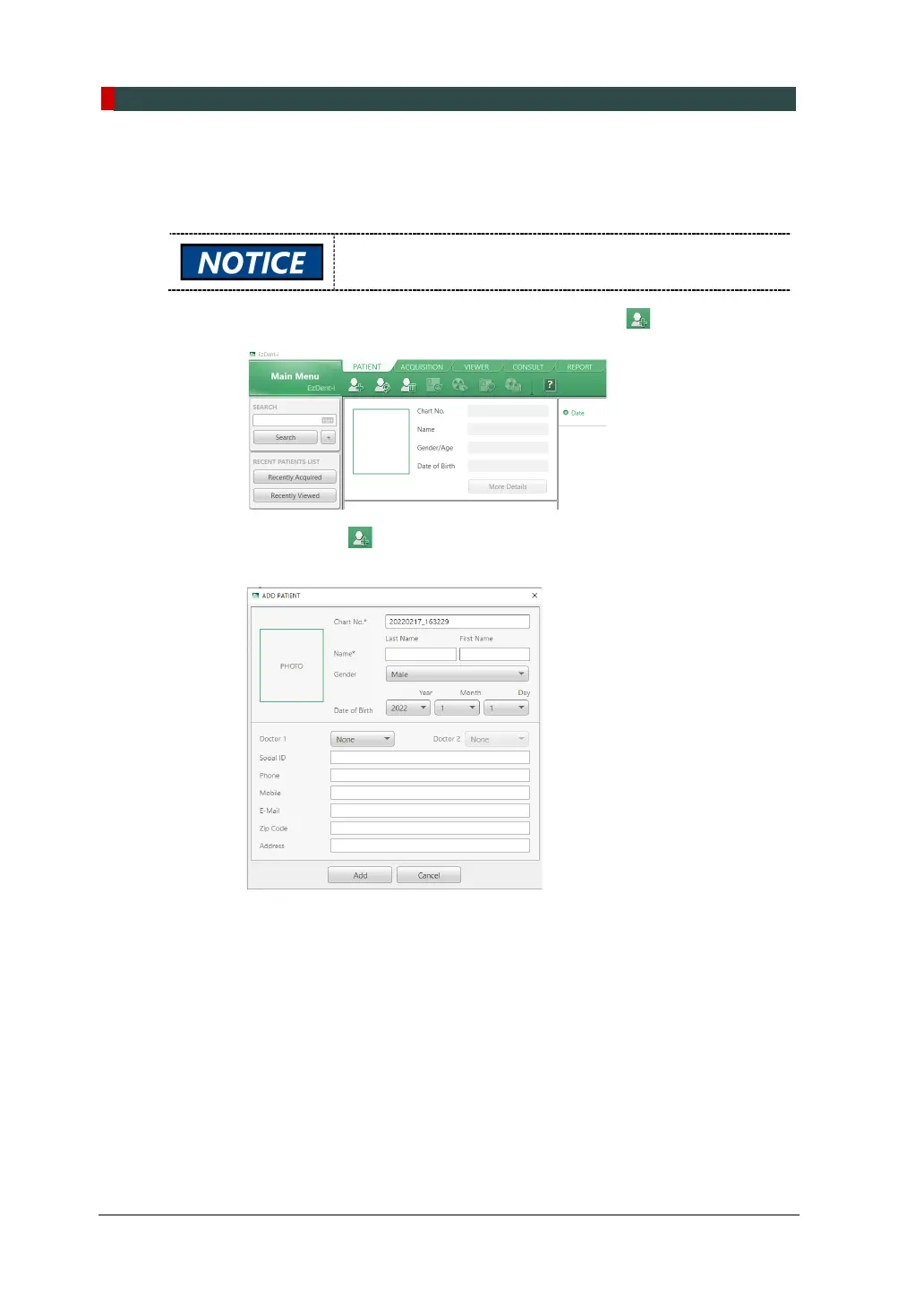9. Installing Software
116 Green X / X18 (Model: PHT-75CHS) Installation Manual
9.5.2 Creating a New Patient Record
To create a new patient record with EzDent-i:
For the features not explained in this section, go to the
EzDent-i user manual.
1. On the main menu page, select PATIENT, then click .
2. After clicking , a dialog box pops up. Fill out the required field ( *) in the
dialog box: chart number and name. The rest of the fields are optional.
3. Click Add to save the new patient record.