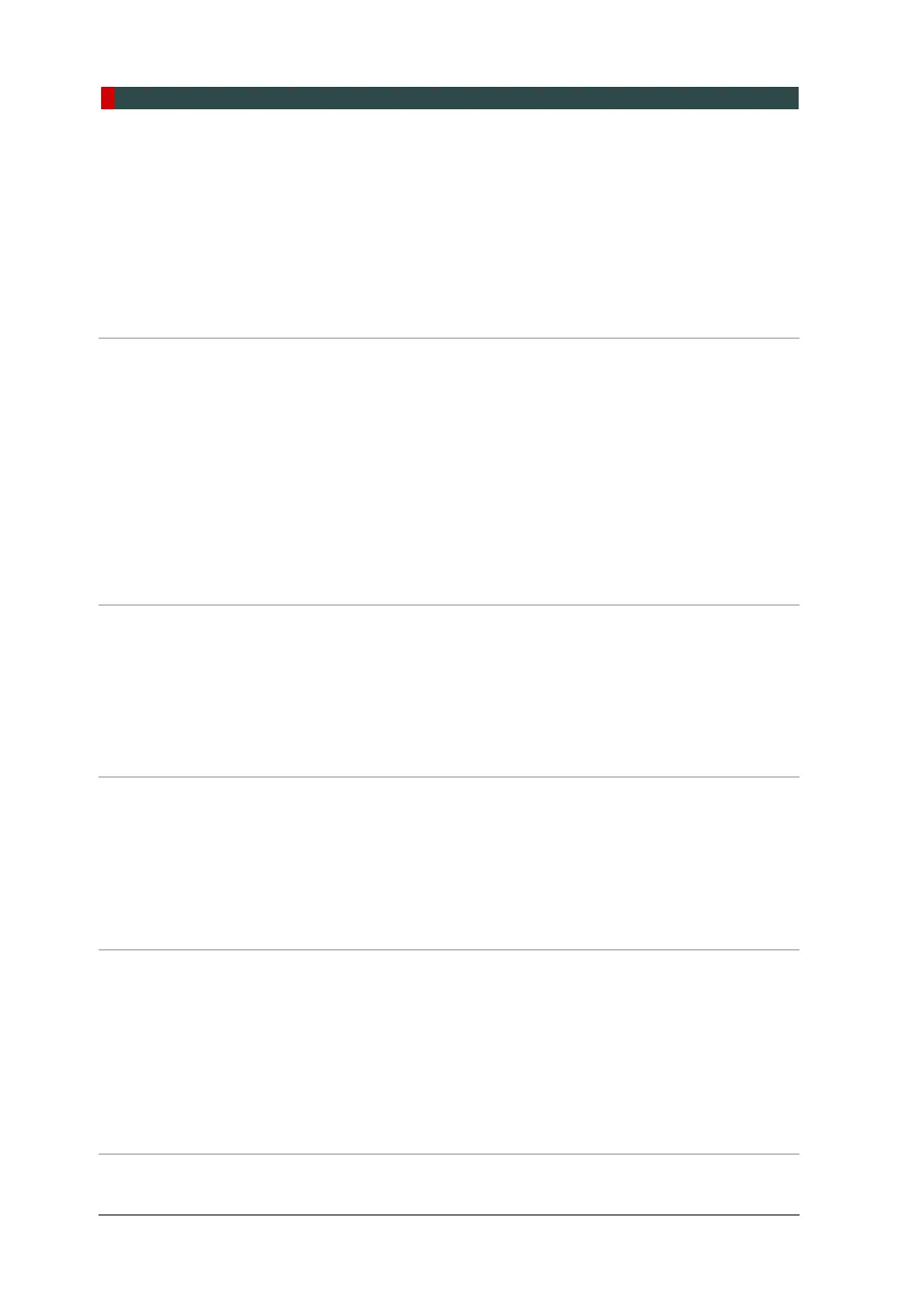Table of Contents
iv Green X / X18 (Model: PHT-75CHS) Installation Manual
4.4 Fixing the Base .................................................................................. 55
4.5 Connecting the Cables to the Equipment .......................................... 58
4.6 Removing the Transportation Safety Bolts ....................................... 60
4.7 Leveling the X-ray Unit ..................................................................... 62
4.8 Connecting the Wall and Column Brackets ....................................... 65
5. Installing the X-ray Unit: Wall Mount Type 67
5.1 Installing the X-ray Unit.................................................................... 67
5.2 Installing the CEPH Unit (Optional) .................................................. 72
5.3 Installing the Wall and Column Brackets .......................................... 72
5.4 Connecting the Cables to the Equipment .......................................... 72
5.5 Removing the Transportation Safety Bolts ....................................... 72
5.6 Leveling the Equipment..................................................................... 73
5.7 Attaching the X-ray Unit to the Wall ................................................. 76
6. Finalizing the X-ray Unit Installation 77
6.1 Attaching Lower Column and Base Cover ......................................... 77
6.2 Mounting the Chinrest and the Temple Supports .............................. 79
6.3 Attaching the Switch Holders ............................................................ 80
6.4 Covering Bolts with Caps .................................................................. 82
7. Setting up PC 83
7.1 Direct Connection Diagram ............................................................... 83
7.2 The Recommended PC Requirements ............................................... 84
7.3 Installing the Internal Peripherals .................................................... 89
7.4 Connecting the Cables to PC ............................................................. 91
8. Setting Environment Variables 93
8.1 Before Beginning ............................................................................... 93
8.2 Turning off the Firewall ..................................................................... 94
8.3 Changing the Power Settings ............................................................ 95
8.4 Turning off the User Account Control ................................................ 97
8.5 Setting Folder Exclusions with Anti-virus Software .......................... 98
9. Installing Software 99