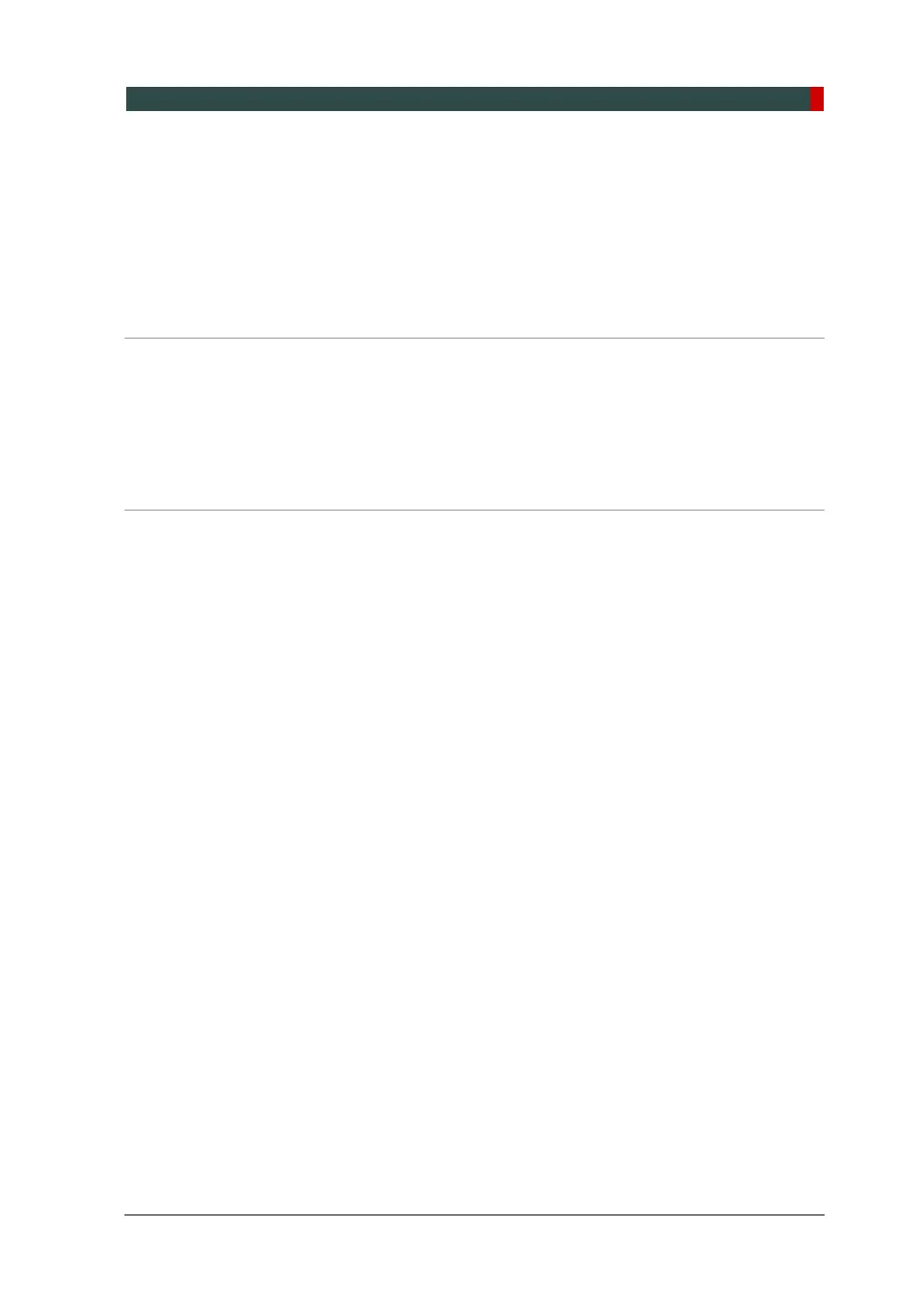Table of Contents
v Green X / X18 (Model: PHT-75CHS) Installation Manual
9.1 Before Beginning ............................................................................... 99
9.2 Software Installation Flow .............................................................. 100
9.3 Installing Image Viewer Programs .................................................. 100
9.4 Installing the InstallShield .............................................................. 101
9.5 Setting Imaging Programs (EzDent-i / Console) ............................. 113
10. Technical Specifications 127
10.1 Mechanical Specifications ................................................................ 127
10.2 Drawing Dimensions ........................................................................ 129
10.3 Electrical Specifications ................................................................... 133
10.4 Environmental Specifications .......................................................... 134
Appendix 1
A. Installing the Warning Lamp and Door Interlock Switch .................... 1
B. Installing the Emergency Stop Switch ................................................ 4
C. Limiting the Column Height ................................................................. 5
D. Connecting the 3rd Party Exposure Switch (Optional) ........................ 9
E. Checking PC BIOS Settings ................................................................ 10
F. Installation Checklist ......................................................................... 11