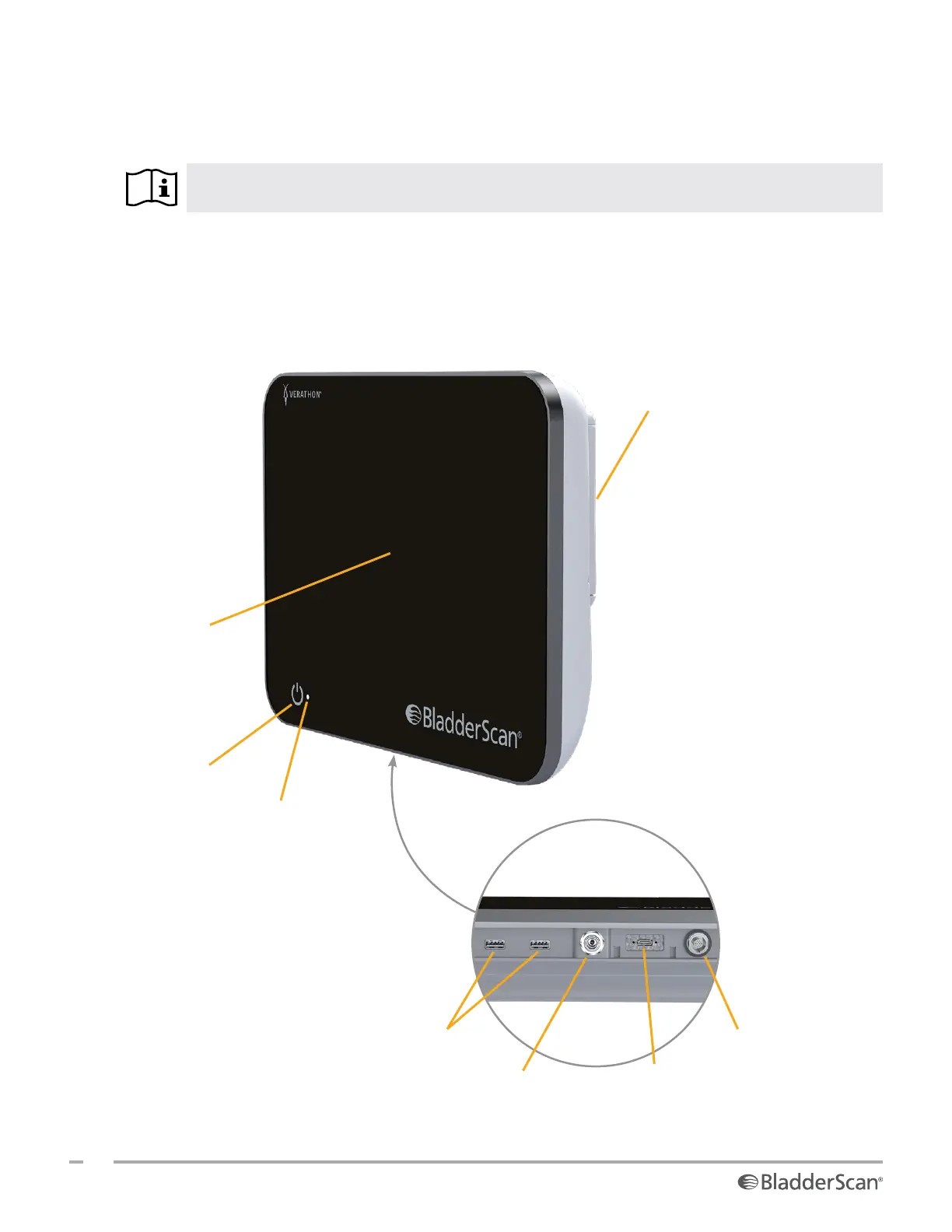12
0900‑5005 REV‑00
SYSTEM FEATURES
CONSOLE FEATURES
Read the “Warnings & Cautions” section before using the system.
The console’s primary feature is a touchscreen display that allows you to perform scans, manage scan results,
and customize settings. A rechargeable battery is inserted into one side of the console, and the bottom surface
includes a selection of ports for connecting system components and accessories such as external, removable
media storage devices. You may also customize your console by adding an optional printer.
Figure 2. Console Features
Battery door
On/Off button
Main display
Probe cable portUSB ports
USB‑C portPower port
Battery indicator LED
