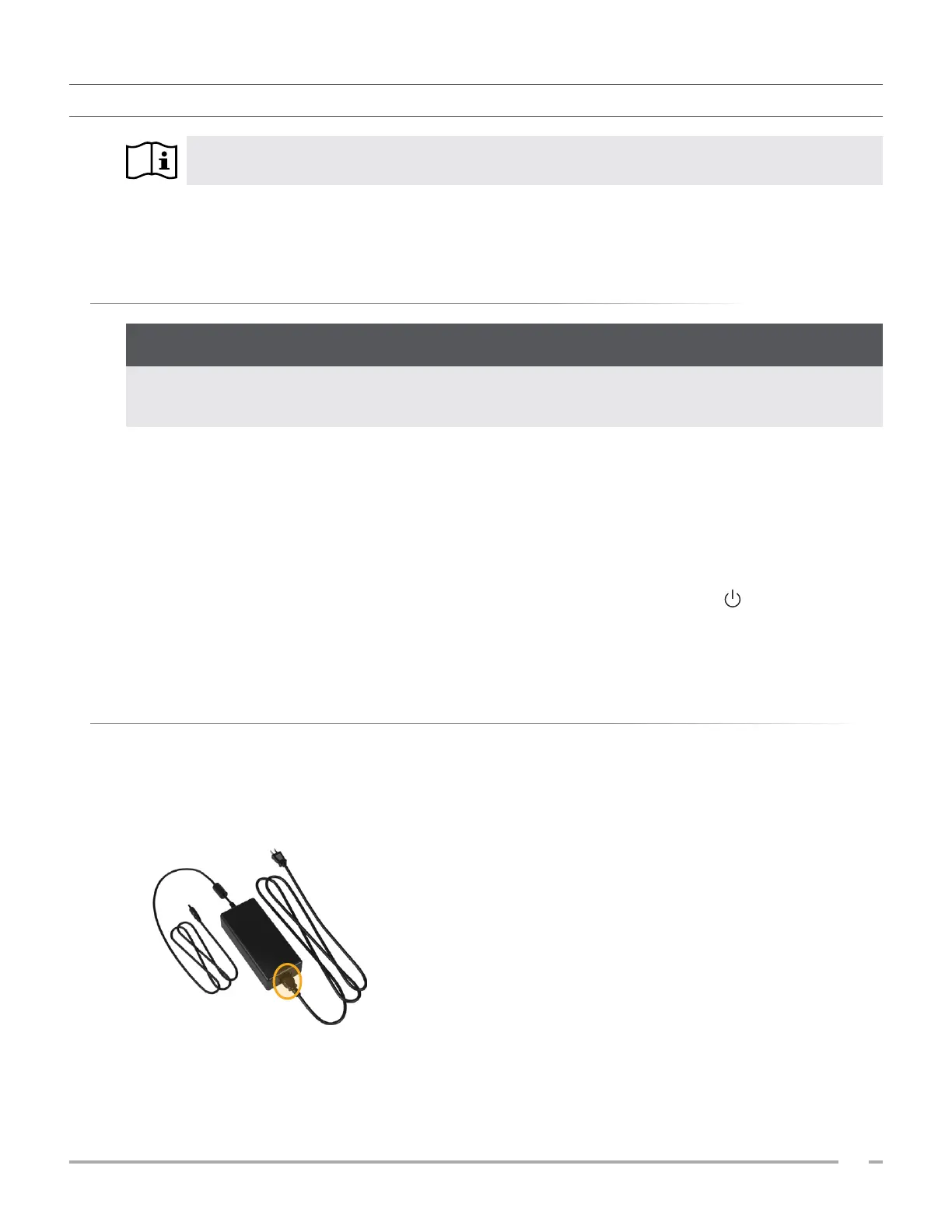25
Operations & Maintenance Manual: Setting Up
0900‑5005 REV‑00
PROCEDURE 4. CHARGE THE BATTERY
Read the “Warnings & Cautions” section before performing the following task.
One lithium‑ion battery is included with the system. Before using the system for the first time, you must fully
charge the battery.
OPTION 1. CHARGING THE BATTERY IN THE CONSOLE
The probe does not operate when the system is connected to external (mains) power. To scan patients,
the console must have a charged battery and the system must be unplugged from external power.
IMPORTANT
1. Before each use, inspect the battery, the power adapter, and the power cord for damage. If a component
is damaged, do not use it. Contact Verathon CustomerCare or your local representative.
2. Make sure the power cable is securely connected to the console.
3. Plug the power adapter into a standard wall outlet. Make sure the power cord can be easily disconnected
if necessary.
4. If the battery indicator LED on the console remains unlit, press the On/Off button . The LED should
light up to indicate that the battery is charging.
5. Allow the battery to charge completely. The first charge should take about 3 hours.
OPTION 2. CHARGING WITH THE EXTERNAL CHARGER (OPTIONAL)
1. Before each use, inspect the battery charger, the battery or batteries, the power adapter, and the power
cord for damage. If a component is damaged, do not use it. Contact Verathon CustomerCare or your
local representative.
2. Connect the power adapter to the power cord.