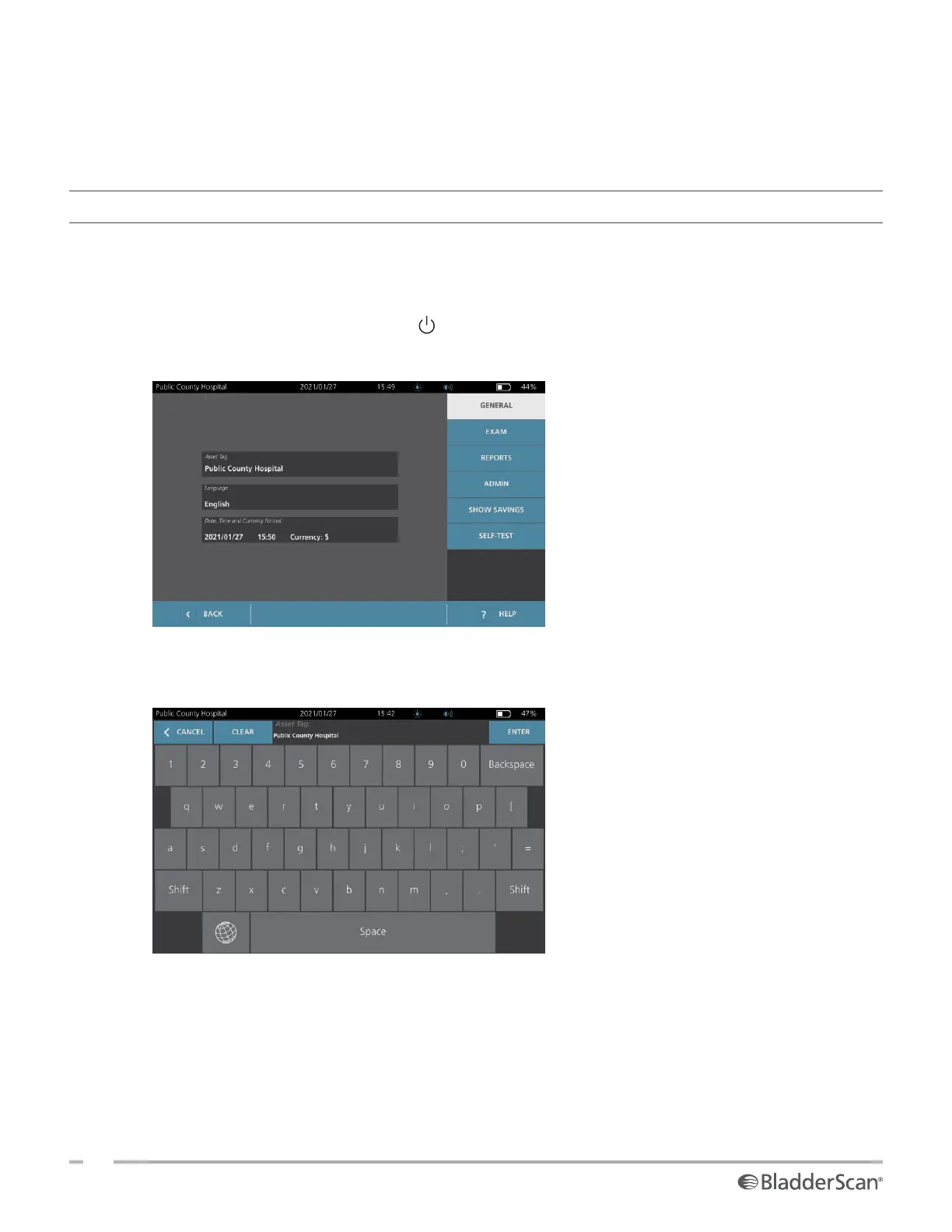28
0900‑5005 REV‑00
CONFIGURING SETTINGS
The system is configured with default settings that are appropriate for many users. This section contains
instructions for modifying the settings for your facility’s needs.
PROCEDURE 1. CONFIGURE GENERAL SETTINGS
This procedure helps you configure your regional and facility preferences, such as an asset tag for your
system, the language in which the system operates, and your formatting preferences for the time, date,
currency, and numbers.
1. If necessary, press the On/Off button . After a few seconds, the console displays the Home screen.
2. On the Home screen, tap Settings. The Settings screen opens to the General tab.
3. On the General tab, tap Asset Tag. Use the virtual keyboard to type an identifying name or number, and
then tap Enter. The text you entered is displayed on the status bar at the top of each screen.
4. If you would like to change the language in which the system operates and exams are saved, tap
Language, and then select an available option. The language updates immediately.
