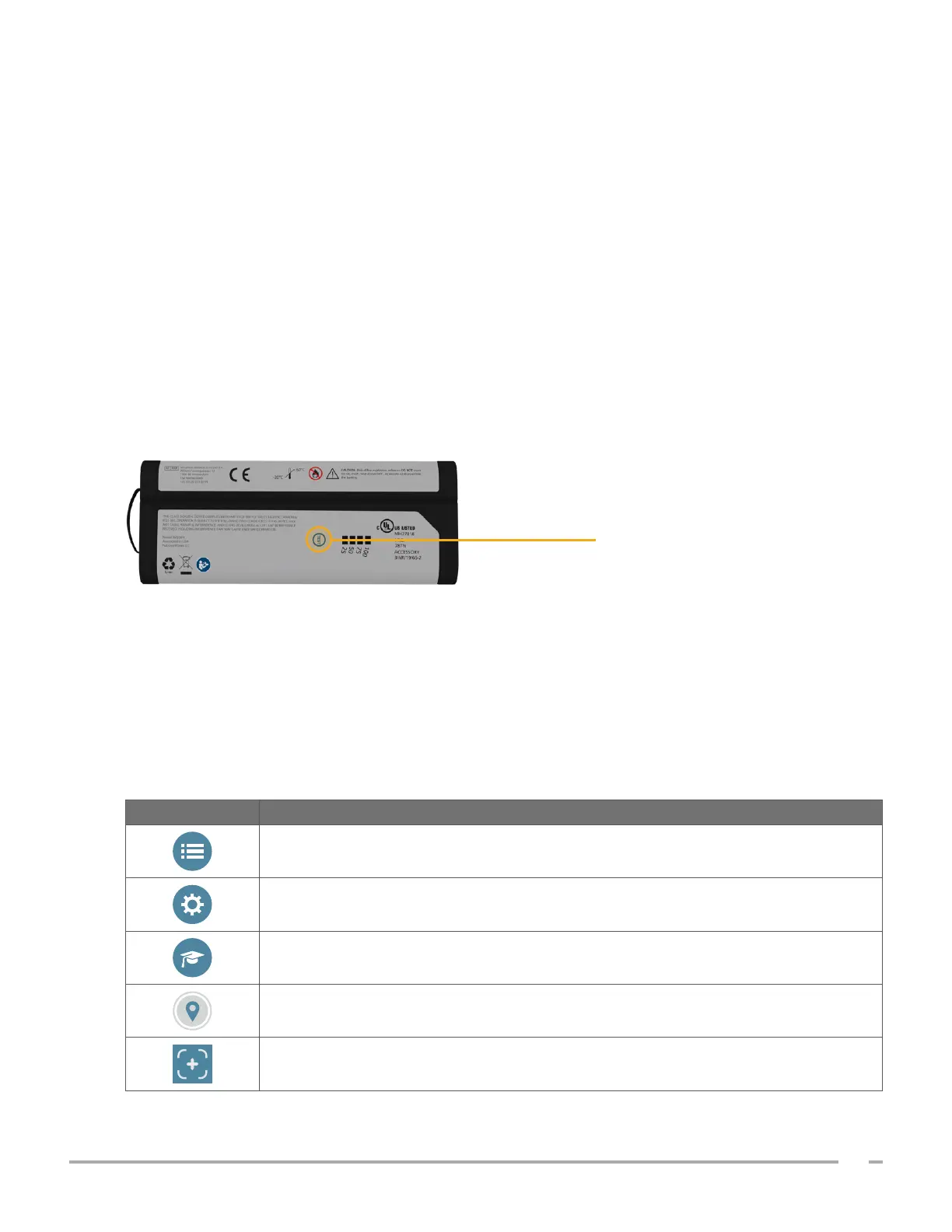15
Operations & Maintenance Manual: Introduction
0900‑5005 REV‑00
BATTERY FEATURES
The system is powered by a lithium‑ion battery. Additional or replacement batteries can be ordered if
needed.
The BladderScan i10 console serves as the main battery charger. To charge a battery, the console must
be connected to a wall outlet using the power adapter and power cord provided. Use only the console or
the optional Verathon battery charger to charge the battery; any other battery charger may damage it. To
prevent incorrect connections, the battery is shaped so that it can be inserted into the console in only the
correct orientation.
The console automatically detects whether or not it is connected to external power. While the console is
connected, it deactivates the probe’s scanning functions.
Each battery features a test button that allows you to check the charge level of the battery without inserting
it into the console. If you press the Test button on the back of the battery, the display next to the test button
illuminates to display the approximate charge level: 25%, 50%, 75%, or 100%.
Figure 4. BladderScan i10 Lithium‑Ion Battery
Test button
SYSTEM ICONS
CONSOLE TOUCHSCREEN ICONS
The console touchscreen displays the interface that controls the system. The icons in Table 5 may appear on
the screen, and you may tap them to complete the function associated with theicon.
Table 5. Touchscreen Icons
ICON FUNCTION
Saved Exams—On the Home screen, view all exams that are saved to the console.
Settings—On the Home screen, open the Settings screen.
Tutorial—On the Home screen, view the onboard tutorial.
Position—On the Home screen, select which side of the patient you are located on
during the exam.
Scan—Start scanning the patient.
