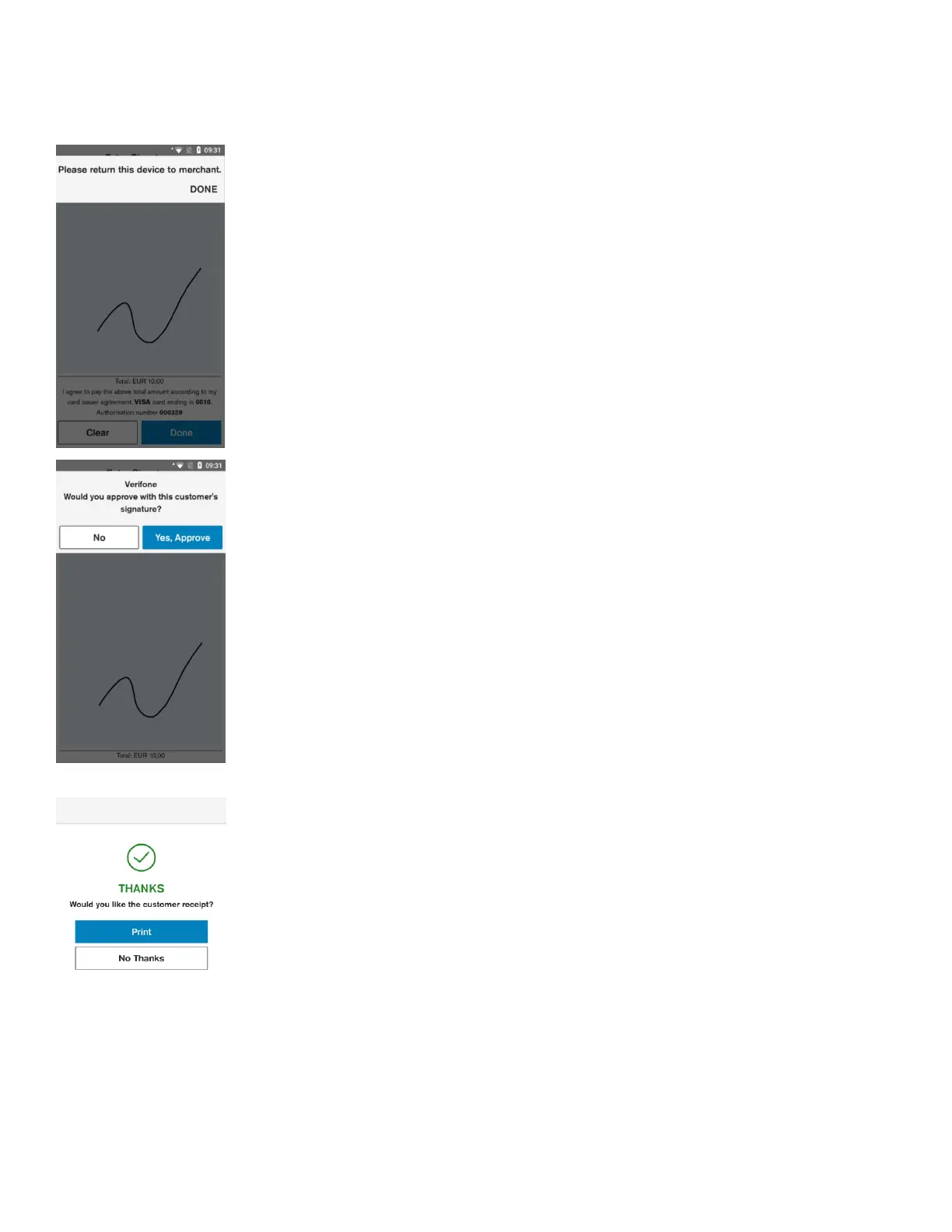Description
The device prompts the customer to return the device to the merchant,
to verify signature.
User action
Customer gives back the terminal to the merchant.
The merchant presses the “Done” button, when the device has been
returned.
Description
The device prompts the merchant to approve or reject the signature.
User action
If the signature does not match with the signature on the card, the “No”
button must be pressed. The transaction will be declined, and a reversal
will be sent.
If the signature matched the signature on the card, the “Yes, Approve”
button must be pressed.
Description
When the transaction has been approved and the card removed the
terminal will prompt the user to select the option to print the customer
receipt.
User action
If the button “Print” is selected, then the customer receipt will be printed.
If “No Thanks” is selected, the device will proceed with the merchant
receipt printing.
