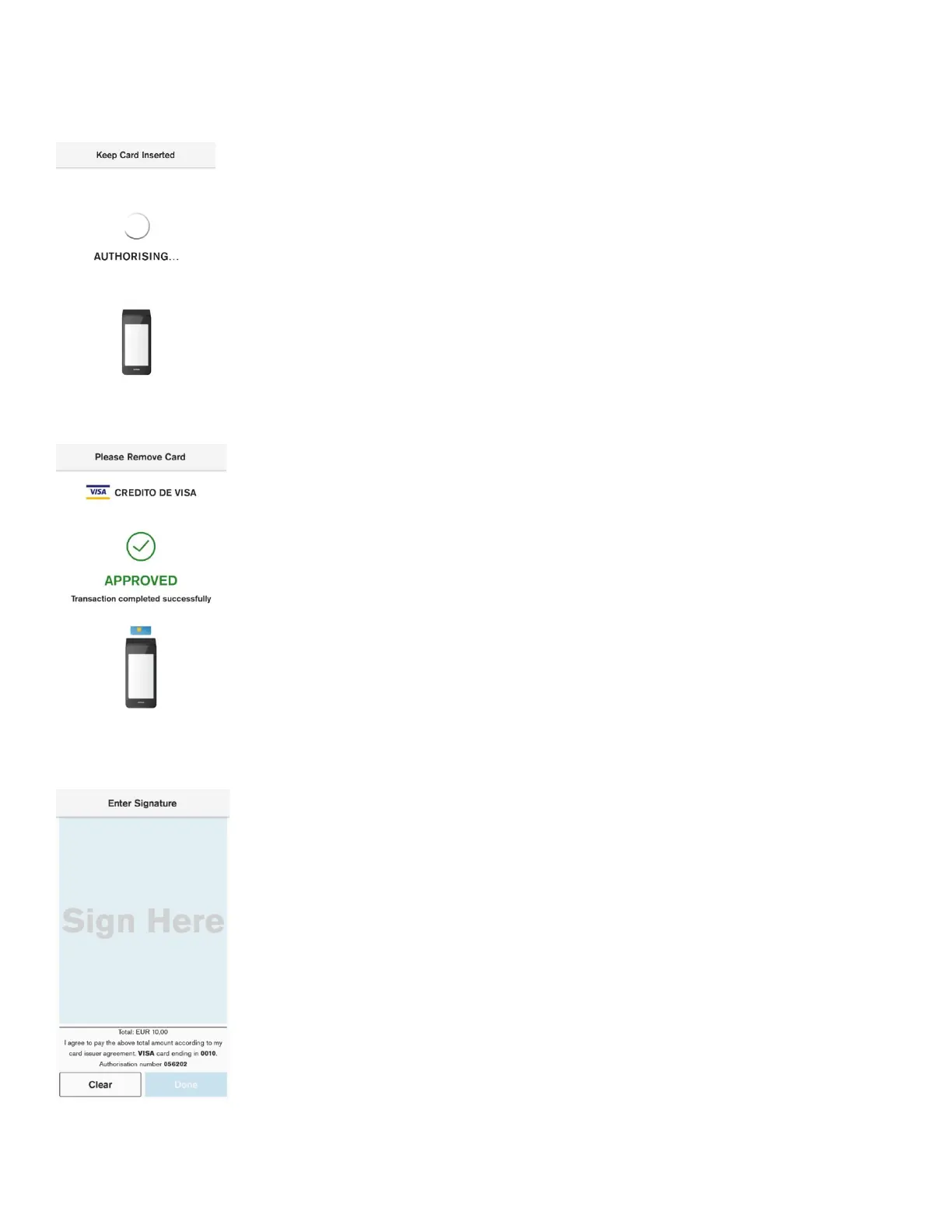Description
After the card data has been read, the device will display the message
“Authorising…”. This indicates that the device is performing online
authorisation by communicating with the acquirer’s host system.
User Action
The user is not required to do any action at this stage.
Description
When card data has been authorised, the terminal will show an
“Approved” screen. This informs the customer that the payment has
completed successfully. The customer is prompted to remove the card, if
it’s still inserted. The terminal will play a notification sound until the card
is removed.
User Action
The customer must remove the card.
Description
If the CVM for the card is Signature, or PIN Bypass has been selected at
the PIN prompt, the device, will prompt the customer to sign the receipt.
Otherwise the terminal will skip the signature validation and proceed with
customer receipt printing. Signature entry is prompted when the
transaction amount is higher than the signature required minimum
amount.
User Action
The customer signs the receipt.
If the customer has made an error while signing the receipt, the
signature can be cleared by pressing the “Clear” button.
The customer presses the “Done” button, when the receipts has been
signed.
