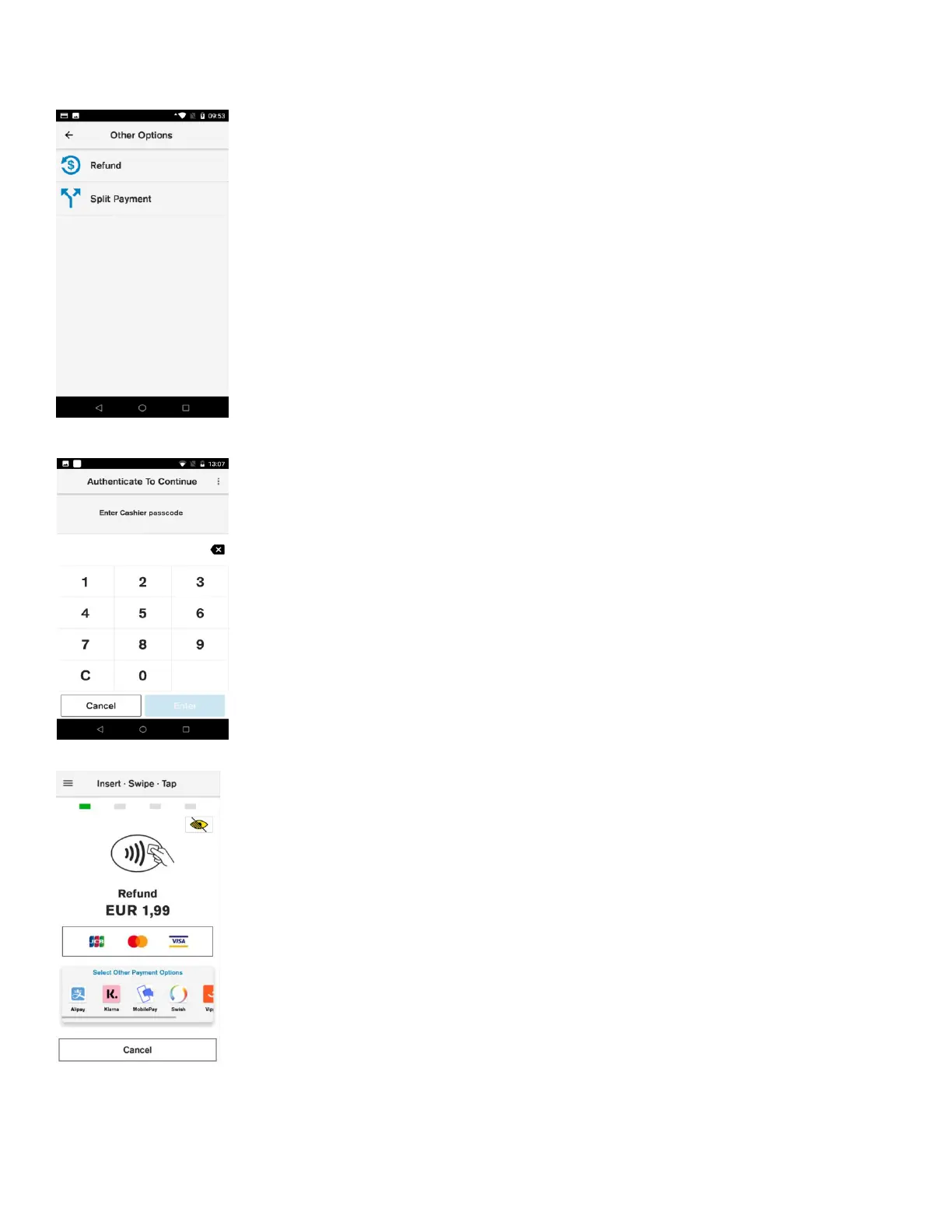Description
By selecting the “Other” button, the terminal will display the non-
purchase transaction types.
User action
The user must select “Refund”.
Description
If the user authentication feature is enabled, the user is prompted for the
passcode before performing refund transaction.
User action
The user must enter the cashier, the merchant or the admin passcode, to
proceed with the processing of the refund transaction.
Description
After user authentication the customer can insert, tap, or swipe the card.
User action
The user inserts, taps or swipes payment card to proceed with payment
processing.
