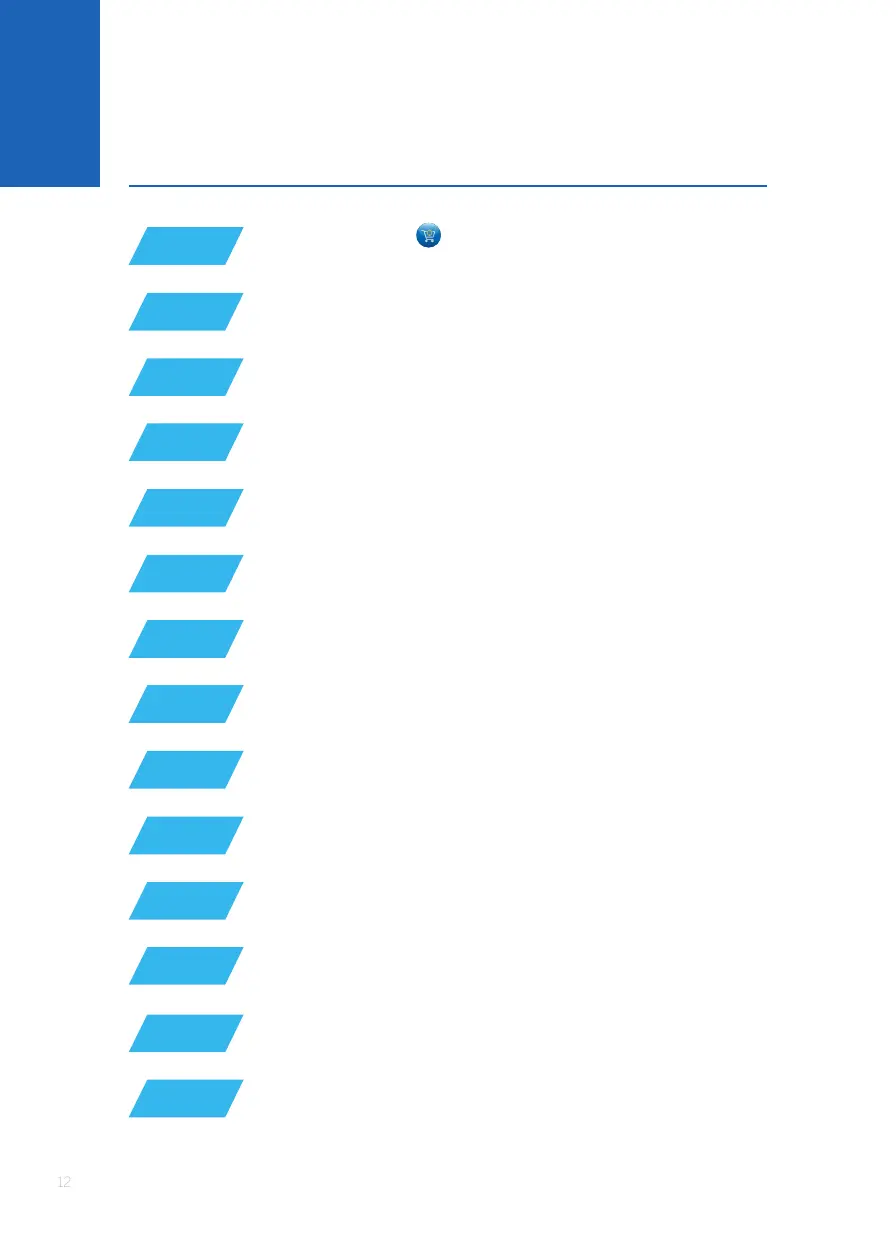4 GENERAL TRANSACTION FLOW
Press the # key or tap on the screen the screen the
transaction list and select ‘purchase & cash’
A list of transactions is displayed to select
Scroll down and select ‘purchase’
Enter the amount for goods purchase and then press ‘OK’ (O)
Enter the cashier number, if prompted
If enabled, enter the reference number to print on the receipt
If enabled, enter the invoice number to print on the receipt
The POS device will display ‘please pass to customer’
The total amount is displayed on the ‘insert, swipe or tap card’ screen
STEP 1
STEP 4
STEP 2
STEP 5
STEP 3
STEP 6
STEP 7
STEP 8
STEP 9
The customer can either insert, swipe or Tap to PaySTEP 10
After communications with the host, the transaction is
approved or declined
STEP 11
The POS device will display ‘please remove card’
STEP 12
The POS device will display ‘would you like a receipt?’
STEP 13
Press ‘OK’ (O) to print the receipt or ‘cancel’ to skip
STEP 14
