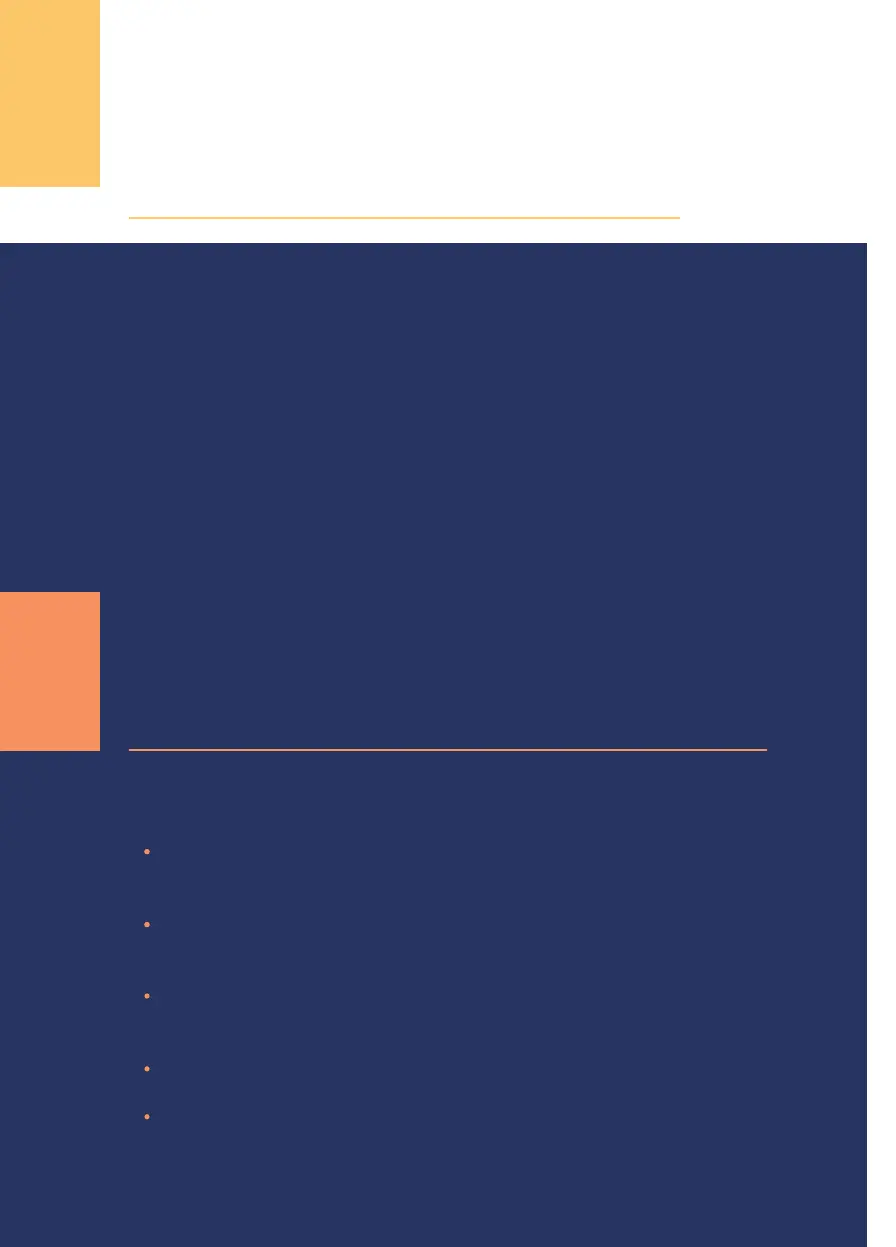The POS device is a sensitive electronic device, similar to a cellphone. Any
physical operational abuse or dropping of the POS device can damage the device,
resulting in unpredictable operational behaviour.
The POS device must be kept clean and free of any dust, dirt or grime that
can penetrate and damage the keyboard, thermal print head, chip reader and
magnetic strip reader. Do not pour liquids onto the POS device hardware as this
will cause an electrical short and damage the POS device.
The POS device’s electronic components are also highly sensitive to uctuations
in power, power failures and lightning. Please ensure the POS device is always on
clean power and is disconnected during severe lightning storms.
Submit the credit voucher electronically to Standard Bank for processing within
three business days of the refund transaction
All refunds should be accompanied by a preceding sale—the refund value should
not be greater than the preceding sale
Process the refund using the card (or card information) that was used for the
original transaction
Send a copy of the credit voucher to the customer
No cash refunds may be given to customers for credit or debit card transactions
7
USAGE AND MAINTENANCE OF
THE POS DEVICE
8 REFUND TRANSACTIONS
WHEN PROCESSING A REFUND TRANSACTION
