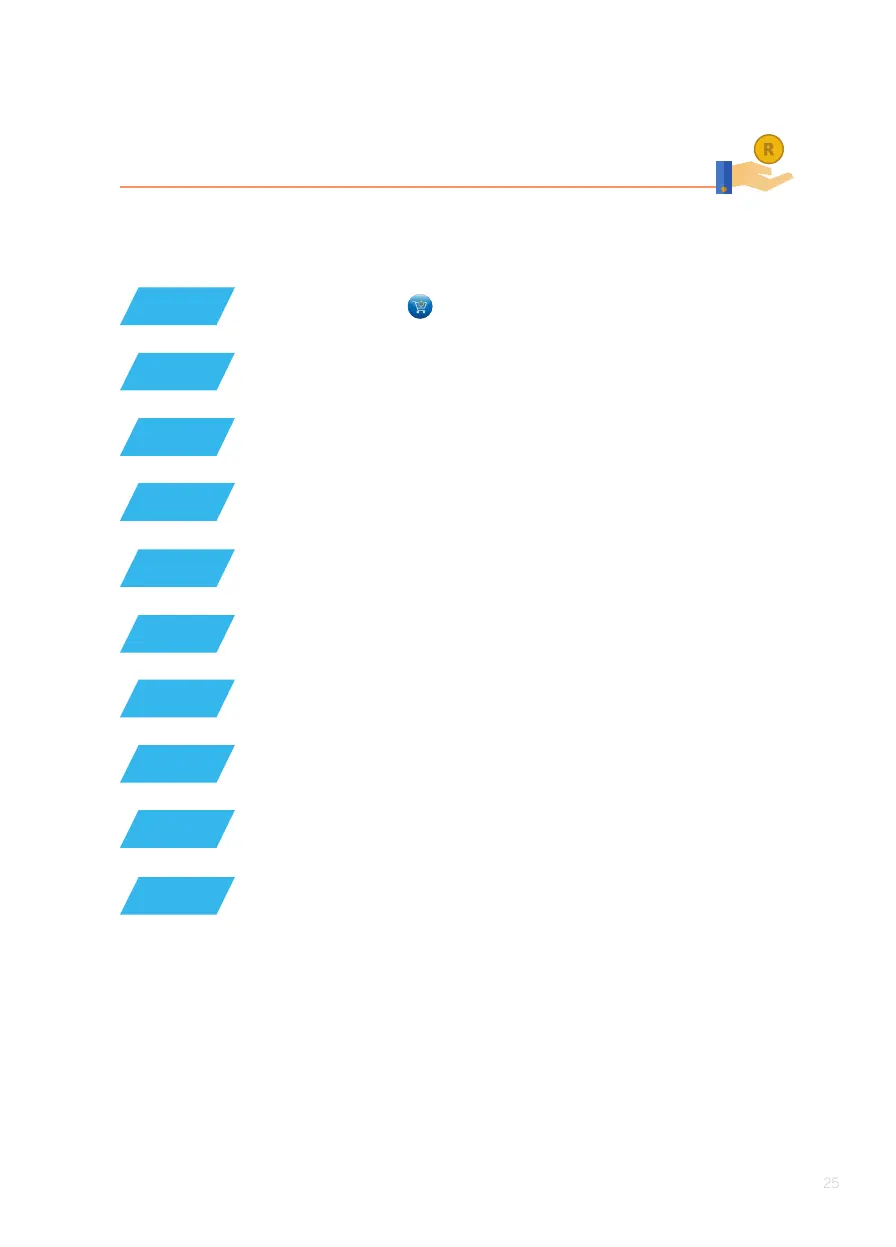Select ‘purchase with cash back’
If cashier is enabled, enter the cashier (user) ID
If the cashier requires a PIN, enter the cashier’s PIN
Call for override and press ‘OK’ (O)
To authorise, enter the supervisor ID and PIN
Enter the purchase and cash-back amount, and press ‘OK’ (O)
If requested, enter the reference number to print on the receipt
If requested, enter the invoice number to print on the receipt
2. PURCHASE WITH CASH BACK
STEP 1
STEP 4
STEP 2
STEP 5
STEP 3
STEP 6
STEP 7
STEP 8
STEP 9
The only dierence between a ‘Purchase with cash back’ and a ‘Purchase’ is the cash
amount is asked for.
Press the # key or tap on the screen
The POS device will display ‘please pass to customer’
STEP 10
Follow the transaction ow as from Step 10 under the ‘purchase’.
