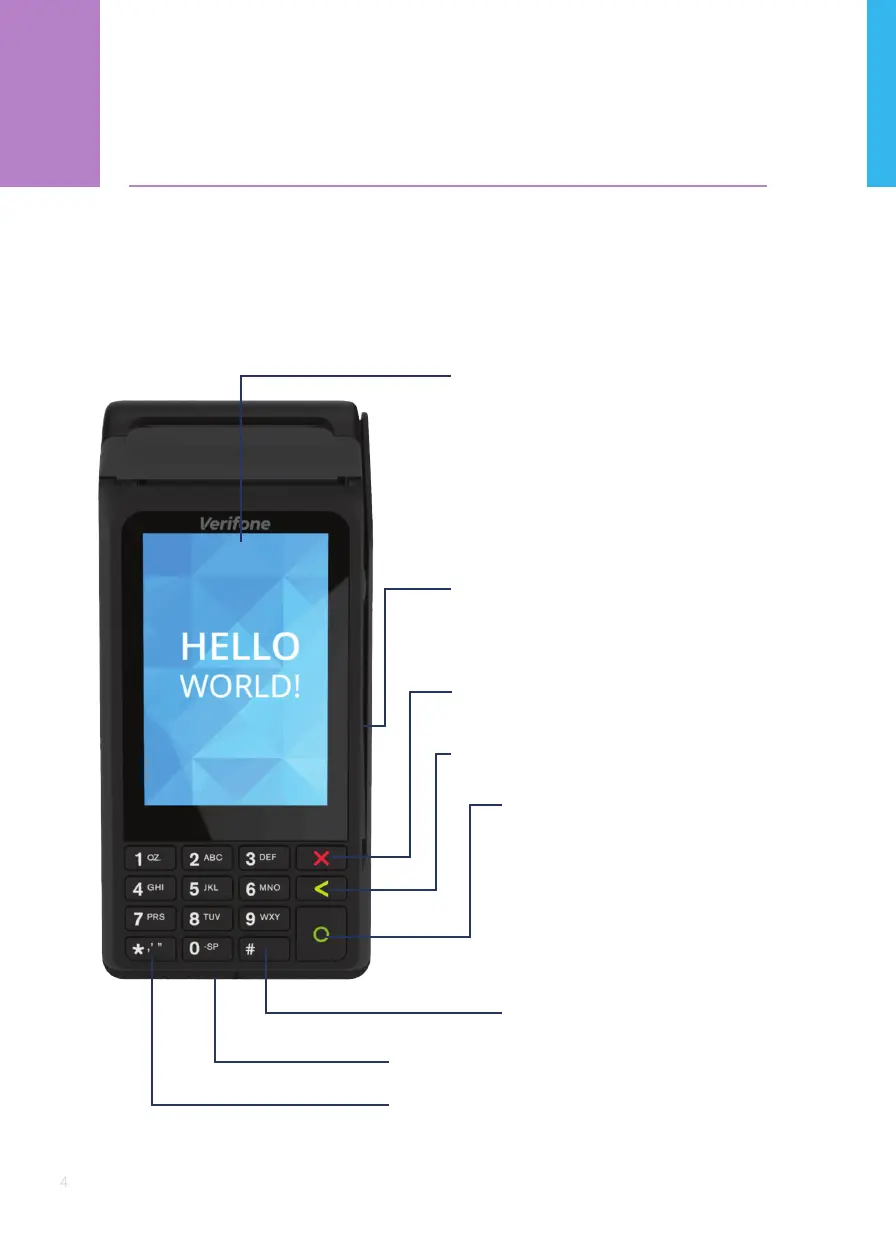Touchscreen
Displays the next transaction when a list
is available, used in the ‘correction’ and
‘authorisation’ completion ow
Magnetic Swipe Card Slot
The magnetic strip must face inwards
towards the terminal
Cancel Key, used to exit screen
Smart Card slot
Insert chip facing upwards, chip rst, and press rmly in
Clear key to back space
# Key to display transaction list
POS DEVICE FUNCTIONS
1
Enter key, used to confirm a setting
Or other entries On/Off/ button
* Key to display settings
