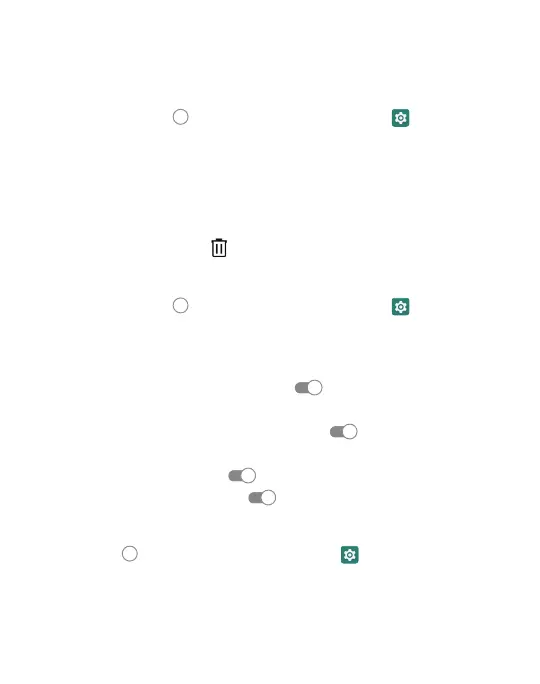10
PERSONALIZING YOUR PHONE
Changing the System Language
Touch the Home key > swipe up for apps > Settings
> System > Languages & input > Languages.
To add a system language, touch ‘Add a Language’ and scroll
down the list and touch a language to select it.
(Some languages will have many regions, touch region to select).
Remove a Language:
Click on Language > Remove > Check the box of the languages
you want removed > touch
OK
Setting Date and Time
Touch the Home key > swipe up for apps > Settings
> System > Date & Time.
Date & time and time zone are set automatically
to network-provided time. To set manually:
• Touch Use network-provided time
to turn OFF.
• Set the date and time manually.
• Touch Use network-provided time zone
to turn OFF.
• Select a time zone.
• Touch Use local default
to turn ON/OFF.
• Touch Use 24-hour format
to turn ON/OFF.
Ringtone, Notification and System Sounds
Touch Home > swipe up for apps > Settings > Sound.
Select a Phone Ringtone
• Touch Phone Ringtone.
• Scroll down the list and select a ringtone.
• Touch OK.