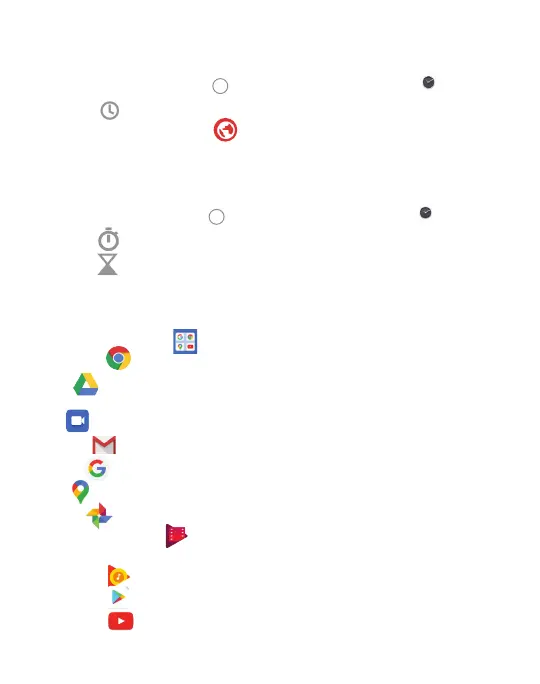39
• Select alarm options and OK.
Using World Time
• Touch the Home key
> swipe up for apps > Clock .
• Tap
.
• Touch the Globe icon
and enter a location in the search bar.
Stopwatch and Countdown Timer
Stopwatch allows you to record lap times and Countdown allows you
to set a timer and countdown to zero.
• Touch the Home key
> swipe up for apps > Clock .
• Tap
for stopwatch.
• Tap
for countdown timer.
Google Apps
Many of these apps can be found in the Google folder
on the home screen .
Chrome™
– Use Chrome to browse the Internet.
Drive
– Store files on Google Drive with up to 15GB of free storage.
Access your files from other devices. Sign in with your Google account.
Duo
– Make high quality video calls.
Gmail™
– Send and receive email.
Google
– Use Google search to get all of the information you need.
Maps
– Find the best route to get wherever you are going.
Photos
– Manage photos on your phone and your Google account.
Play Movies and TV
– Purchase/Rent, download and watch the
latest movies and TV shows.
Play Music – Listen to music on your phone and your Google account.
Play Store
– Find and download apps, games and more.
YouTube™
– View video clips or upload your own.
