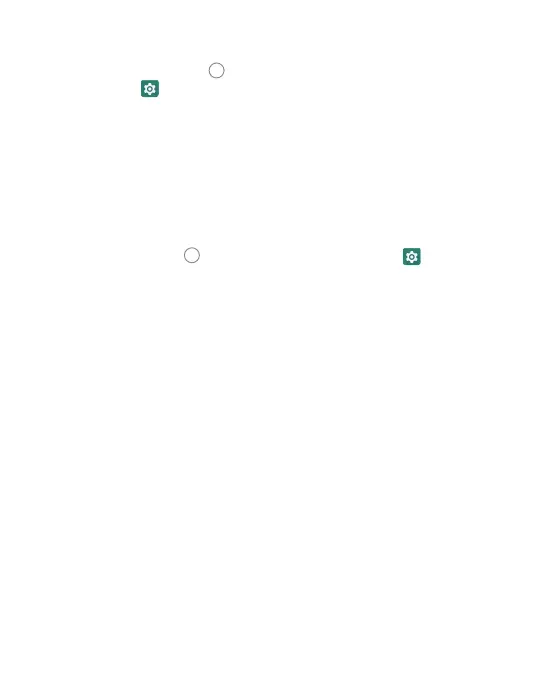21
Forgetting a Bluetooth Device
• Touch the Home key > swipe up for apps
> Settings > Bluetooth.
• Touch the Setting icon next to the device you want to forget.
• Touch FORGET.
Connecting to a Computer
Using the supplied USB cable, connect your phone to a computer
to share files such as music, photos and other data.
• Connect your phone and computer via a USB cable.
• Touch Home key
> swipe up for apps > Settings
> Connected Devices > USB.
• Select one of the following options:
• Transfer files
• USB Tethering
• MIDI
• PTP
• No data transfer
• Firewall update
Note:
Before using MTP, be sure Windows Media Player 11
or higher is installed on your computer.
Using micro SD Card for Storage
You can use portable storage via a micro SD card to store
media and other data.
When you install a new micro SD card, the phone will
mount the card as portable storage.
To install, locate the card slot on the side of the phone.
Carefully insert the card into the slot as shown on page 7.
