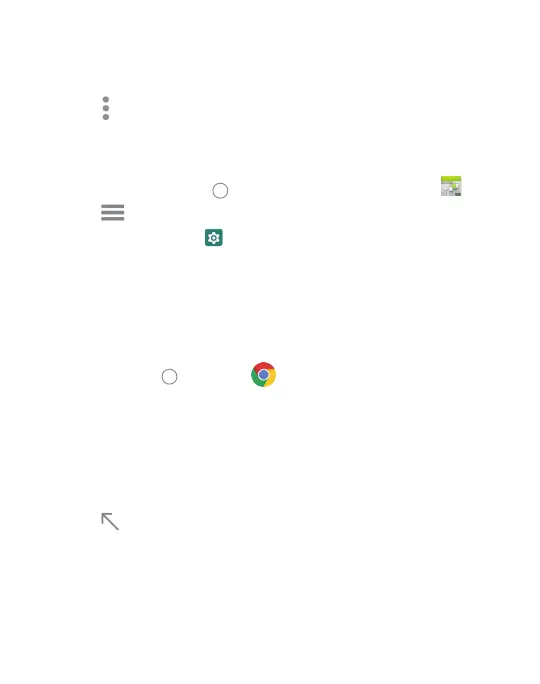34
Deleting and Sharing an Event
• Select the event you want to delete or share.
• Tap on it to open the details screen.
• Tap
.
• Tap Delete or Forward to share.
Calendar Settings
• Touch the Home key > swipe up for apps > Calendar .
• Tap
on upper left of the screen.
• Scroll down and tap
Settings.
• Make your selections to customize the calendar.
INTERNET BROWSER - GOOGLE CHROME
Use Google Chrome to view web pages and search for information
on the internet.
• Touch Home
> Chrome .
The last web page you viewed will be displayed. Google Chrome will also
open when you tap a web link, for instance, in an email or text message.
Opening a Web P age
• Tap the address bar on the screen.
• Enter the web address (aka URL) or, enter terms you want to search.
• Tap to open a web page or search results.
