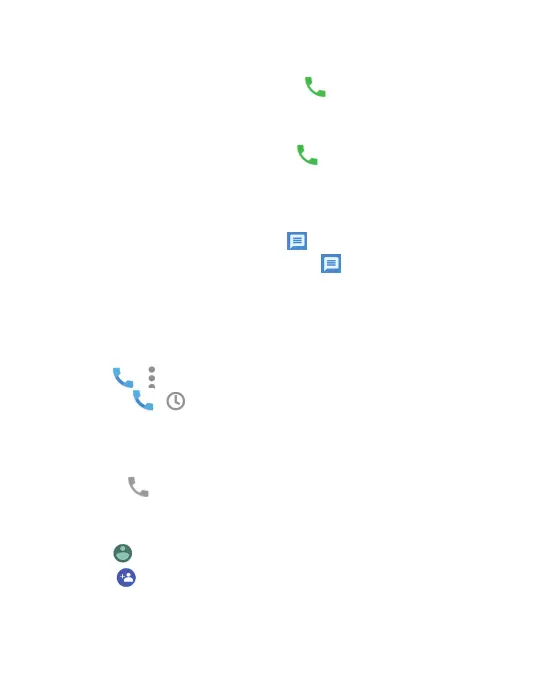25
Answer the call:
• If the Phone Screen is active, press ANSWER.
• If the Phone screen is locked, touch
and slide up.
Reject the Call:
• If the phone screen is active, press Decline.
• If the phone screen is locked, slide
down.
Reject the Call with a Text message:
You can reject the call and send either a preset or custom text message.
• If the phone Screen is active, touch call number to
access full options” then slide up
.
• If the Phone screen is locked, Slide up
.
Call History
Call History is a list of all calls placed and received, including missed
calls. It oers a convenient way to dial a number, return a call or add
a number to your Contacts.
• Touch
> > Call History.
• Or, touch
> Recents in the tab at the bottom of the screen.
To place a call from Call History:
• Open Call History.
• Touch the number for information about the call
or touch
to call the number.
To add a Contact from Call History:
• Open Call History.
• Touch
in front of the number.
• Touch
at the top right on the screen to create new contact.
• Touch to Create new Contact.
• To add the number to an existing contact, touch a contact in the list.
