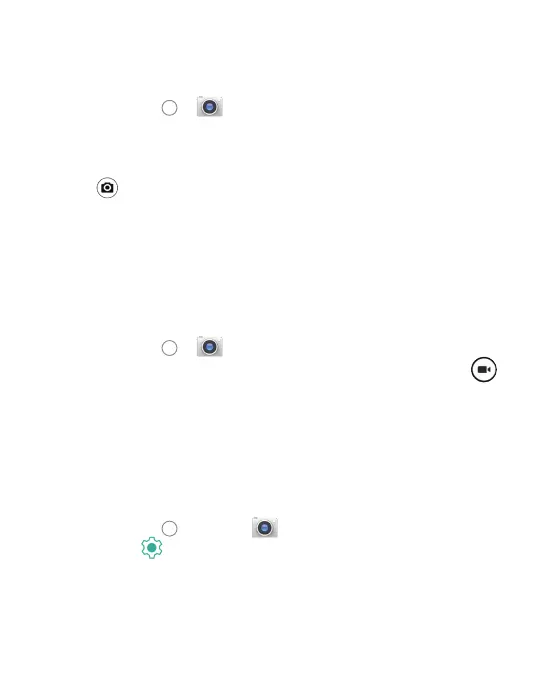35
CAMERA
Taking a Photo
• Touch Home > .
• Aim the camera at the subject. Tap the area of the screen
where you want the camera to focus, or allow the camera
to autofocus on the center of the image.
• Tap
to take the picture. You can also use the volume keys to
take a photo.
Note:
Pinch or spread out your fingers to zoom IN/OUT.
WARNING! Keep a safe distance when using the flash.
Do not point the flash toward the eyes of people or animals.
Recording a Video
You can record videos using either the front or rear camera.
• Touch Home
> .
• Tap the camera icon on the lower right to switch to video mode .
• Touch the red button to stop recording.
Note:
Pinch or spread out your fingers to zoom IN/OUT before or
during the recording.
Camera Setting
Before capturing a photo or video, you can adjust the
camera settings, based on your preferences.
• Touch Home
> Camera > ... on top left corner
> Settings
.