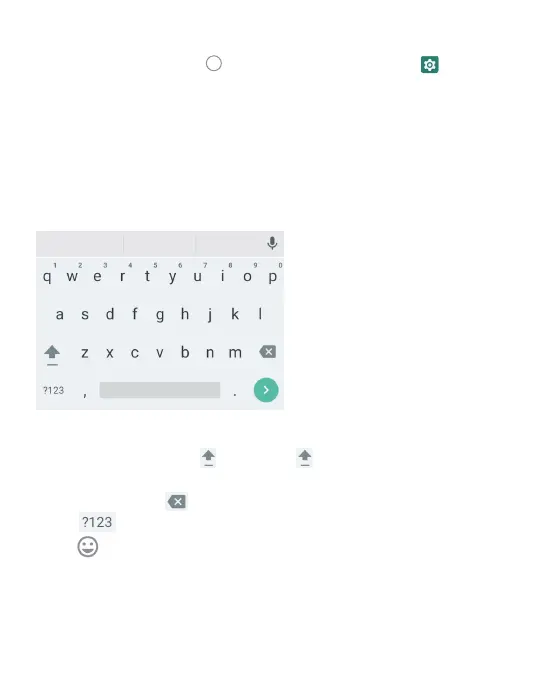17
To enable additional keyboards:
• Touch the Home key > swipe up for apps > Settings
> System > Languages & Input > Virtual Keyboard
> Manage Keyboards.
• Select a keyboard in the list by touching it to enable/disable it.
Keyboard
The Google board is similar to a computer keyboard layout.
Touch a letter to enter it.
As you type, suggested words will appear. Touch one to select it.
To use upper case touch
. Double tap to lock upper case.
Touch it again to return to lower case.
Touch the back key
to delete text.
Touch
for numbers and symbols. Touch for symbols.
Touch
to access emojis.
