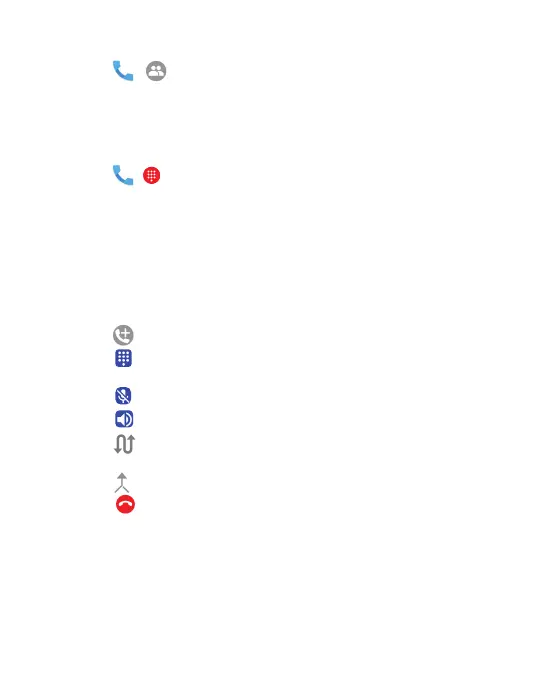26
Placing a Call from your Contacts List
• Touch > at the tab at the bottom of the screen.
• Touch a contact to place a call.
• Or place a call from contacts in the FAVORITES tab.
Checking Voice Mail
• Touch > .
• Touch and hold the “1” key on the keypad.
When prompted, enter your voicemail password.
• Follow the voice prompts to listen to messages
and manage your mailbox.
In-Call Options
While on a call, there are a number of options available:
• Touch
to make a second call, while placing the first call on hold.
• Touch
to go to keypad for when you need to enter a number
(for example, a PIN number for your voicemail).
• Touch to mute or unmute the microphone.
• Touch
to turn the speaker ON/OFF.
• Touch
to put current call on hold and switch to another call
that is already on hold.
• Touch
to merge separate calls into a single conference call.
• Touch
to end current call.
