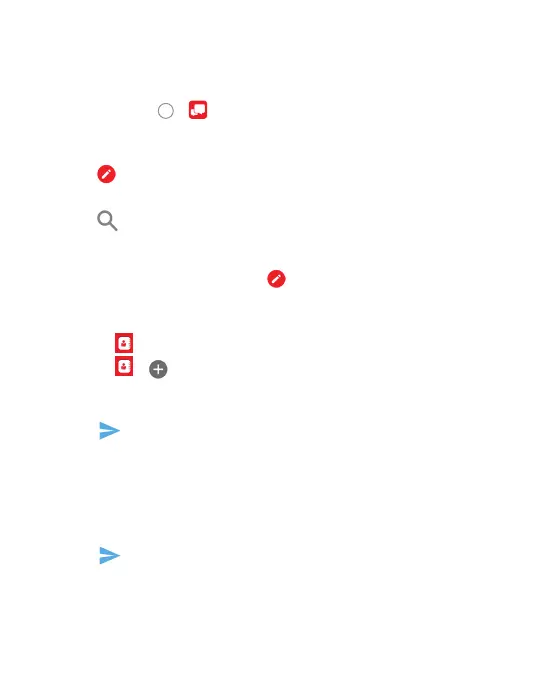32
MESSAGING
Messaging allows you to exchange text messages (SMS)
and multimedia messages (MMS).
• Touch Home
> .
You can compose a new message, open an existing message
thread or search for a message.
• Tap
to compose a new SMS or MMS.
• Tap an existing message thread to open a conversation.
• Tap
to search for a message using keywords.
Sending a Message
• On the messaging screen Tap .
• Touch the To field to add recipients:
• Enter a recipient’s number or contact name.
• Touch
to add recipients from your contacts.
• Touch
> to create new group.
• Type your message in the text message field. If you want to
send a MMS, tap
++ and scroll down to select an attachment.
• Tap
to send your message.
Replying to a Message
• On the messaging screen, tap the message you wish to respond to.
• Type your message in the text field. If you want to send a MMS,
tap
++ and scroll down to select an attachment.
• Tap
to send your response.
